Have you ever been excited to share something you love, only to find your friend confused?
It's one thing to know something, but another to explain it well. This is where making a how-to guide comes in. It's an art that makes complex ideas simple and clear, step by step.
Whether you want to onboard new users to support and retain existing customers, good how-to guides come in handy for various use cases.
This article will show you how to make guides that are interesting, helpful, and maybe even inspiring. You'll learn how to make your knowledge easy for others to understand and enjoy, and you might learn more about how you understand things too.
What is a how-to guide?
A how-to guide is your compass through uncharted tasks, offering step-by-step wisdom for success. These guides bridge the gap between knowing nothing and mastering a skill. They don't just tell you 'how'; they reveal the 'why,' turning instructions into understanding.
Their significance lies in their power to simplify the complex. In a world drowning in information, they act as beacons, guiding you through the noise to the core of what you need.
What should a how-to guide include?
Creating how-to guides is an art in itself. Crafting them thoughtfully empowers individuals to tackle tasks autonomously. Here are a few things that a how-to guide should include:
Contextual introduction
Rather than diving straight into instructions, a how-to guide should start with a contextual introduction. This section should set the stage by providing background information or explaining the relevance of the task.
It's about giving the reader a 'why' before the 'how', thereby engaging them on a deeper level than just procedural steps.
Step-by-step process with visual aids
A well-structured how-to guide must break down the task into clear, sequential steps, but it goes beyond mere text. Incorporating visual aids like diagrams, photos, or videos can significantly enhance understanding, especially for complex or hands-on tasks.
Visuals act as a complementary language, bridging gaps that words alone might leave.
Anticipating and addressing common pitfalls
Instead of just presenting an ideal scenario, a quality how-to guide should acknowledge and prepare the reader for common mistakes or obstacles.
This proactive approach not only saves time and frustration but also instills confidence in the reader, reassuring them that challenges are a normal part of the process.
Customization options
Acknowledging that one size doesn’t fit all, a good guide offers alternative methods or variations to accommodate different preferences or situations.
This flexibility allows readers to adapt the instructions to their specific needs or constraints, making the guide more universally applicable.
Real-world examples or case studies
Including real-life examples or case studies can significantly enrich a how-to guide. These examples provide a practical application of the steps, demonstrating how they translate in real situations.
It’s a way of bridging the gap between theory and practice, showing readers the practical utility of the information.
FAQ or troubleshooting section
A section dedicated to frequently asked questions or troubleshooting common issues can be extremely helpful.
This portion addresses specific concerns or queries that might not fit into the main body of the guide but are crucial for those encountering specific challenges. It's like having an expert on standby to answer targeted questions.
How do you craft an engaging how-to guide
Creating a how-to guide is a thoughtful process that involves understanding, planning, and communicating complex tasks in a simple and effective way. Here's how to do it:
Identify your audience's skill level
When creating a how-to guide for your SaaS product, it's essential to understand the skill level of your audience. If your audience is new to your product, your guide should explain basic features and functionalities.
For example, if your product is a project management tool, a beginner's guide might cover creating a project, adding tasks, and assigning team members.
On the other hand, if your audience consists of users who are familiar with your product, you can focus on advanced features or integration with other tools. Think about your user's experience with similar products and what they might struggle with or need to learn about your software.
Define a clear, achievable goal
Begin your guide with a clear, achievable objective. Ask yourself, "What will my users be able to accomplish after reading this guide?" This goal should be specific and realistic.
For instance, if your SaaS is an email marketing tool, your guide could aim to teach users how to create their first email campaign and analyze the results. This clear end goal helps you structure your guide and gives your users a concrete achievement to work towards.
Gather detailed information
It's crucial to gather detailed information about every aspect of your SaaS product. Understand each feature and how it benefits the user.
If you're writing a guide on a customer relationship management (CRM) software, make sure you know how to add contacts, set reminders, and use the reporting tools.
Experiment with your product, and don’t hesitate to consult with your development team to ensure accuracy. The more thoroughly you understand your product, the better you can explain it to others.
Organize steps logically
Break down the use of your SaaS product into smaller, sequential steps. Ensure each step logically leads to the next. If your product is a data analysis tool, start with how to import data, then move to data sorting and filtering, and end with generating reports.
Organizing steps in a logical order makes it easier for new users to follow along and reduces the risk of them feeling overwhelmed.
Use simple, clear language
When writing your guide, use simple, clear language. Avoid jargon and technical terms that might confuse the reader. If technical terms are necessary, make sure to explain them.
For instance, if your product involves complex data processing, instead of using terms like 'data extrapolation', you might say 'pulling out specific information from your data'. This approach makes your guide accessible to a wider audience.
Include visuals and examples
Incorporate visuals like screenshots, diagrams, or videos to complement your explanations. Visual aids are particularly useful in demonstrating how to navigate your product's interface or showing the end result of a process.
For example, if your SaaS helps with budget planning, include screenshots showing how to set up a budget or a video walkthrough of the process.
Real-world examples, such as case studies of how other customers successfully used your product, can also enhance understanding and provide relatable context for your users.
Creating a how-to guide with Floik ✨
Mastering how-to guides: A conclusive wrap-up
As we wrap up our journey through the art of creating compelling how-to guides, remember that your guide is more than just a set of instructions; it's a beacon of knowledge, guiding your readers through unfamiliar territory.
You're not just sharing steps; you're building a bridge between confusion and clarity, transforming the complex into the achievable. Every tip, every visual, and every carefully chosen word in your guide has the potential to turn a daunting task into an enjoyable adventure.
So, as you put pen to paper, or fingers to keyboard, envision your reader succeeding with your guide in hand. Your expertise, when shared in this structured and thoughtful way, isn’t just informative; it's empowering.
-p-130x130q80.png)
















































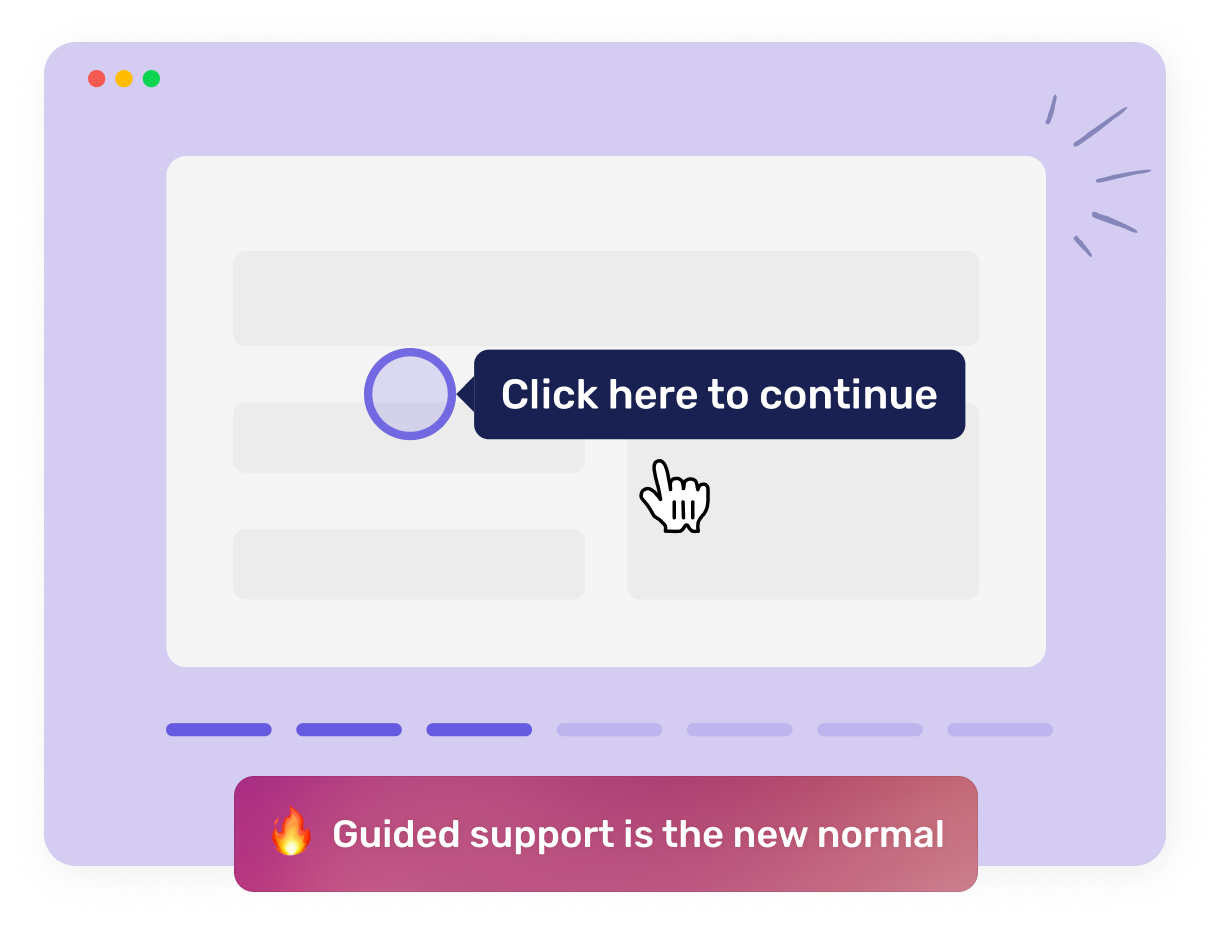















.png)







.png)


