✦ Record 5 Flos
✦ Customize with video editing
✦ Add Interactive elements
.avif)


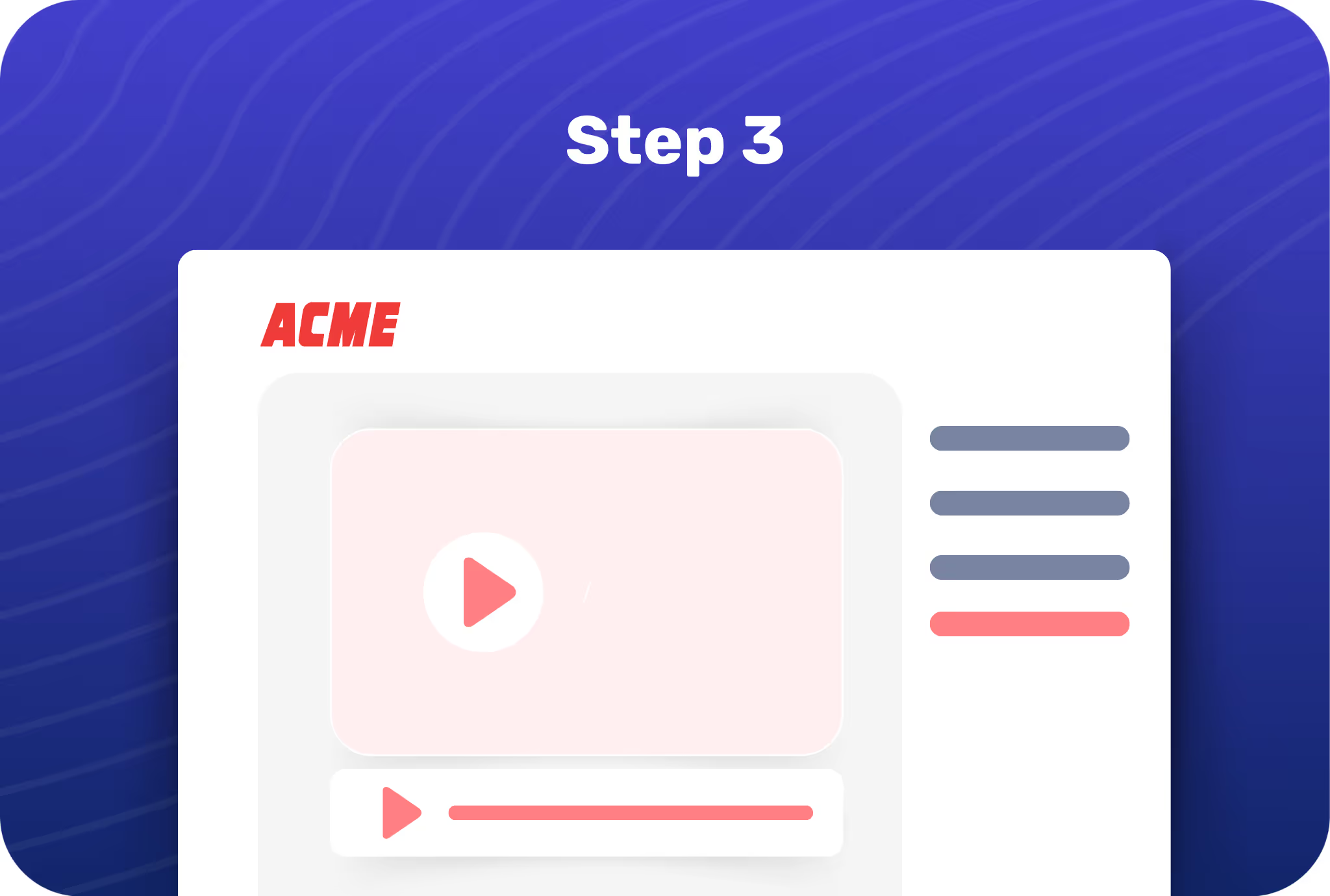
Click on your profile icon and open Account Settings, then navigate to the Branding section.
Upload your logo and decide its placement, then choose your primary brand color.
When you hit publish, all your Flos will reflect your logo and color to create a branded showcase.
Make both your product and its showcases easily recognizable and help prospects remember your brand better.
Effortlessly create a consistent brand experience for your audience, whether they’re on your website or reading an email.
Customize the branding for your showcases for different campaigns in just a few clicks.
Give prospects and customers a consistent brand experience with your logo and theme colors.
It’s possible to hide the ‘Powered by Floik’ button by clicking on the disable option in your Branding settings. Check out this quick guide to learn how.
Go to Account Settings and open the Branding panel. Scroll down to choose your brand color either by putting the HEX code or by choosing the right color from the palette.
The size of your logo has to be 250x250px. Check out the Floik Academy to learn how to add your logo to apply custom branding.