✦ Record 5 Flos
✦ Customize with video editing
✦ Add Interactive elements
.avif)
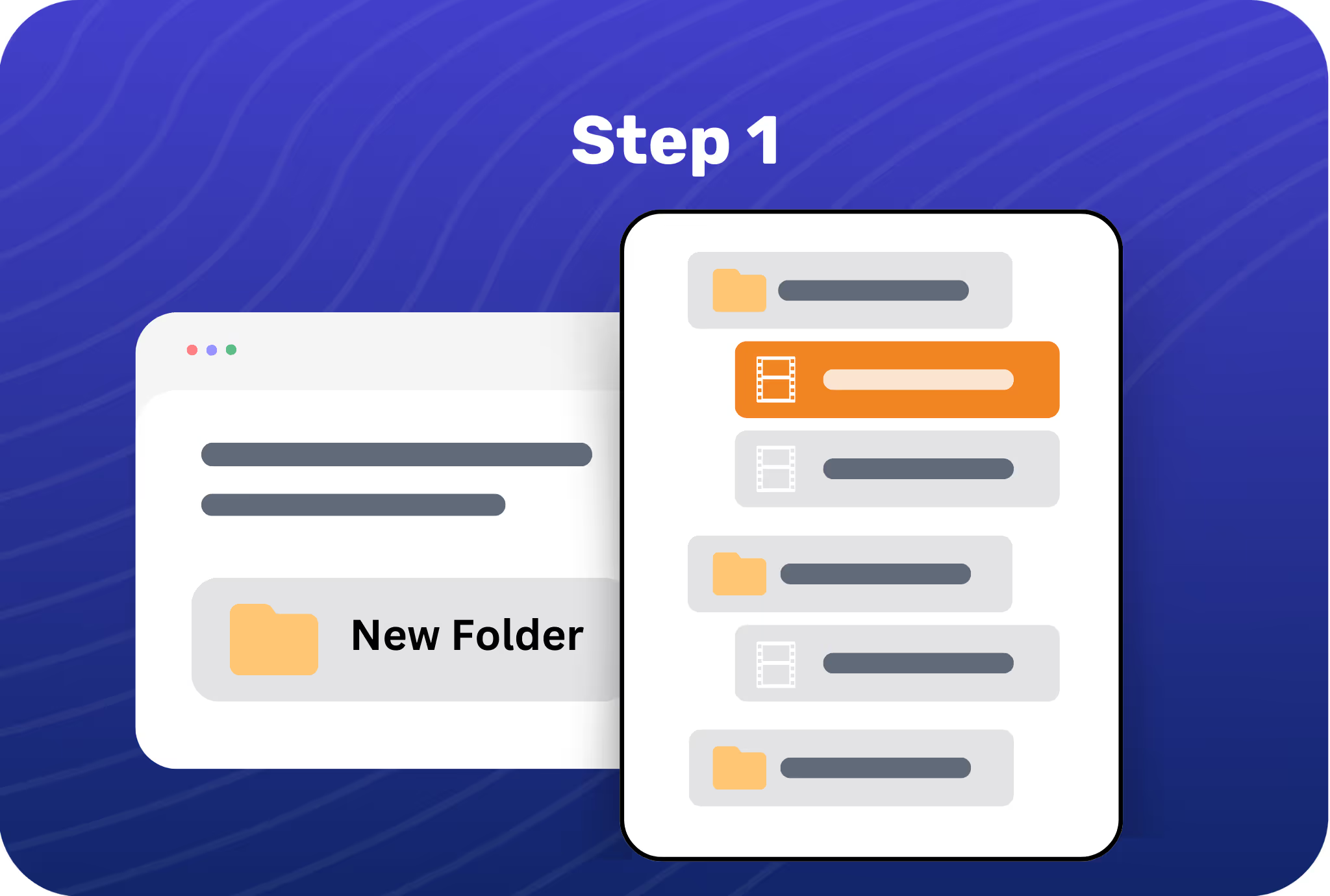


Make a new folder and compile all the product showcases you want to show potential customers.
Once you've added all showcases and given them cool titles, publish the folder and it's ready to share with anyone!
You can share your demo center with a single link via email or message and embed it on a landing page or chatbot.
Deliver on-demand support by curating product how-tos and explainer content in one place.
Curate step-by-step resources for new users to understand your product interface effortlessly.
Ditch the long training calls and curate helpful resources to onboard new clients with a single link.
Personalize the buyer experience by compiling multiple showcases and sales leave-behinds in one place.
A published demo center is only visible to those who have the link to access it. However, if you embed the center on a landing page, then it'll be visible to anyone visiting the page.
Yes, you can publish several folders and share the link via email, messaging apps, or social media.
No, you can't unpublish a demo center. But you have the option to move all showcases to a different folder and delete the original folder.