✦ Record 5 Flos
✦ Customize with video editing
✦ Add Interactive elements
.avif)
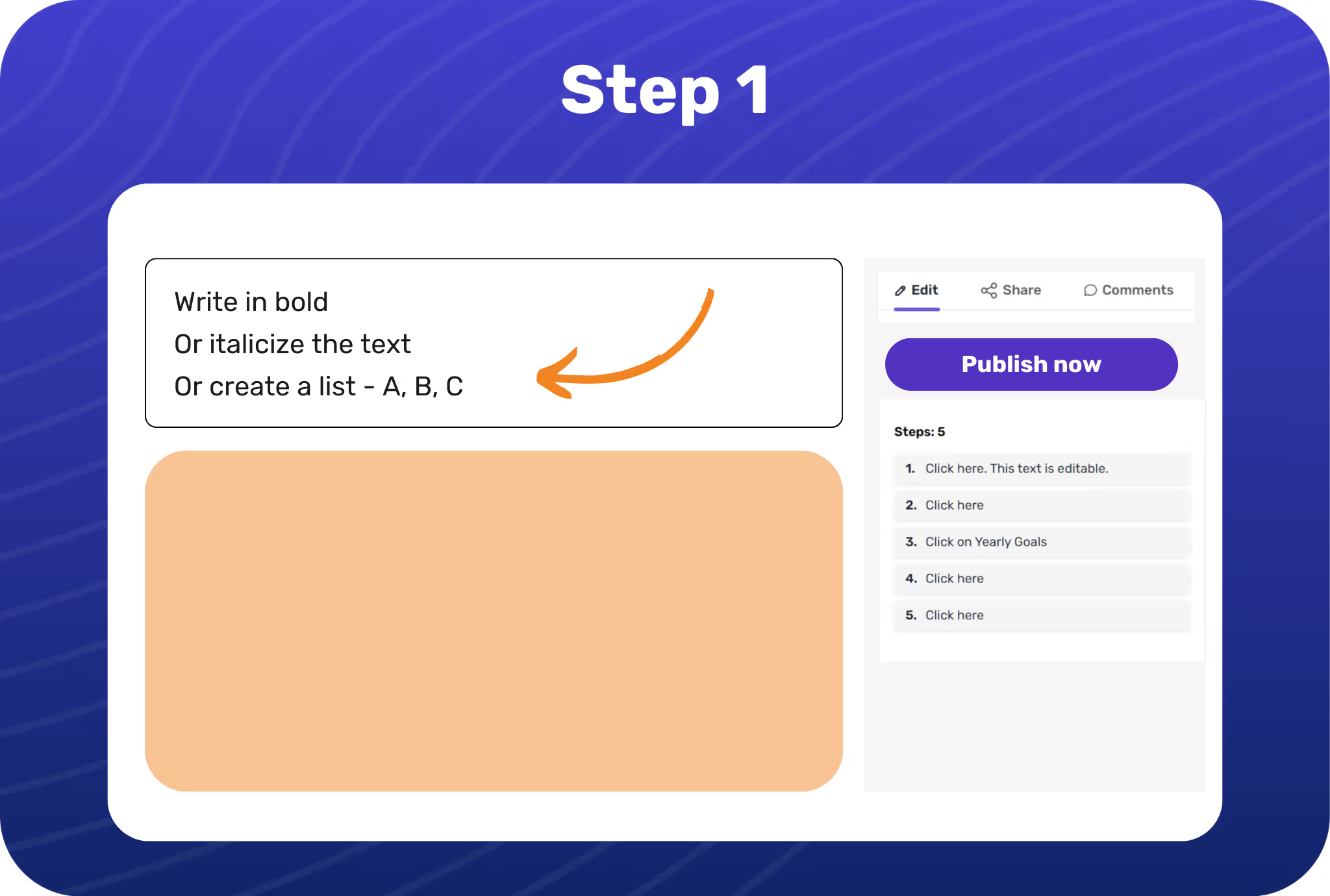
.avif)
.avif)
Double-click on any text you want to format in the title or description.
You can bold, italicize, or underline the text, create lists, or add hyperlinks.
As soon as you publish the edited Flos, your formatting settings will be saved.
Get precise control over your text layout to present information in a clear, logical order.
Use white space and varied formatting options to make your text more appealing.
Link out to relevant resources to give customers easy access to more information.
Create a recognizable experience for your audience with consistent fonts and heading styles.
Yes, the rich-text editor lets you create numbered and bulleted lists to present information sequentially.
Select the anchor text for which you want to add hyperlinks. Then, you’ll see an option to add links.
Yes, you can bold, italicize, and underline the title of your Flos. It’s also possible to add lists and links in the description. It is also possible to add emojis for that extra zing 🙂