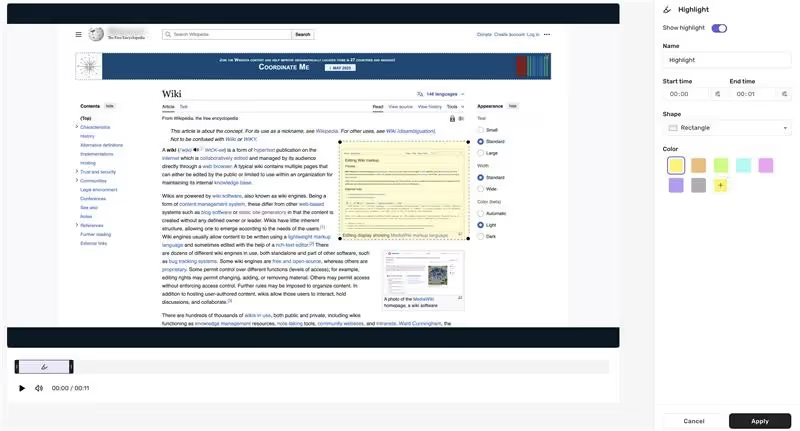✦ Record 5 Flos
✦ Customize with video editing
✦ Add Interactive elements
You can now make real-time text changes on your webpage while recording using the Floik extension — no code required!
Simply click Edit Text during recording to:
This feature is currently in beta — available for early access and feedback.
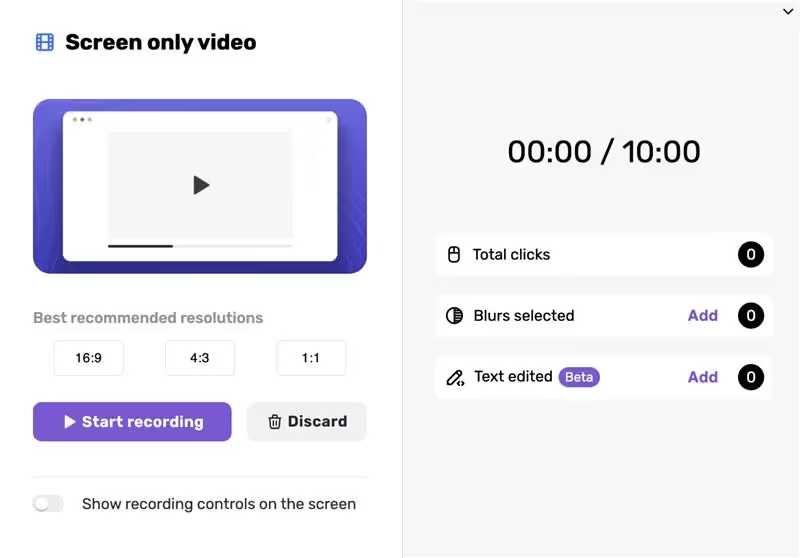
We’ve enhanced our AI to generate more accurate and contextual titles and descriptions for your step-by-step guides.
What’s improved:
Less manual editing. More clarity. Sharper guides — right out of the box.
You can now crop images directly within your step-by-step guides for a cleaner, more focused look.
Here’s what you can do:
Perfect for keeping your guides crisp and distraction-free!
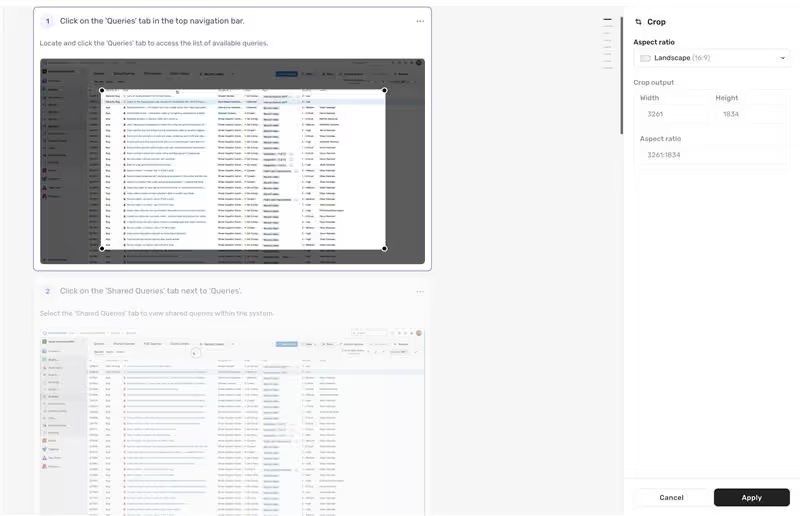
You can now add Highlight as an element across all Flos — videos, interactive demos, and guides — to emphasize key areas on the screen.
Here’s what you can customize:
Use highlights to guide your viewers' attention exactly where it matters most.