✦ Record 5 Flos
✦ Customize with video editing
✦ Add Interactive elements
-p-1080.avif)
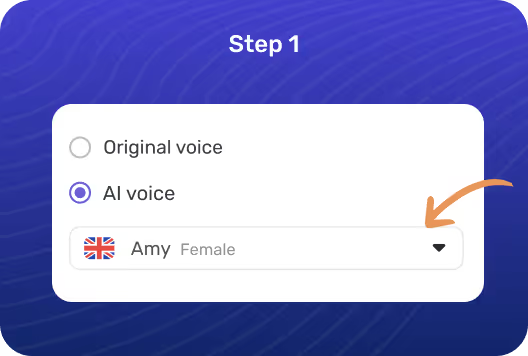
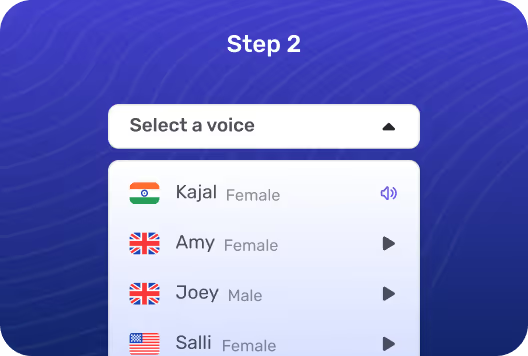
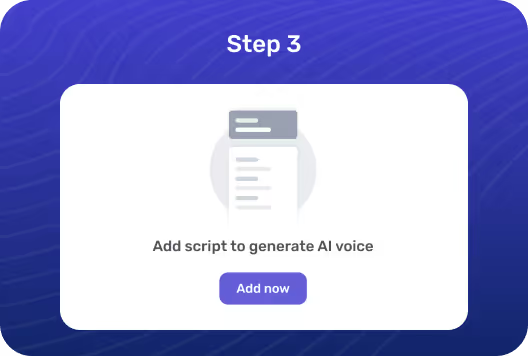
Once you finish your product capture as a video or demo, you can generate a text-to-speech voiceover based on your storyboard.
Add a sample script and try 20+ voices before finalizing the best one for your showcase. You'll find male & female voices for multiple languages.
Insert the script in one go or create multiple script boxes to cover for pauses and Floik will auto-generate the voiceover within seconds.
With multiple languages, gender and voice support, you can now personalize your how-to videos & demos across international markets.
No more multi-stack hassles. Create demos and videos with AI voiceover on a single platform—with ease and at a fraction of the cost.
Create an engaging leaning portal to demonstrate your product or service. Ensure flawless pronunciation and pitch perfect voice output.
Make your content more relatable by adapting a suitable tone and pace with our built-in AI voiceover. Suit your users preferences.
Yes absolutely, you will be able to do that. If you change your mind and like your authentic voice better, you can change it to the original voice from the AI voiceover edit panel. P.S: If you change your decision again, no stress. You can swap between original and AI voice without losing both the script and the voice 🙌.
You can generate an AI voiceover for your script in 20 languages, including American English, Australian English, British English, Hindi, Spanish, Portuguese, Dutch, Danish, Finnish, French, German, Italian, Japanese, Polish, Russian, and Swedish.
Before or after you publish the video, head to the edit panel and choose AI voiceover element. For voice change, you can choose a different voice from the AI voice drop down and play the sample voice before regenerating this voice for the entire script. For text change, just directly edit the text and click on confirm. We will autogenerate the voice for you.