✦ Record 5 Flos
✦ Customize with video editing
✦ Add Interactive elements
%20(1).avif)

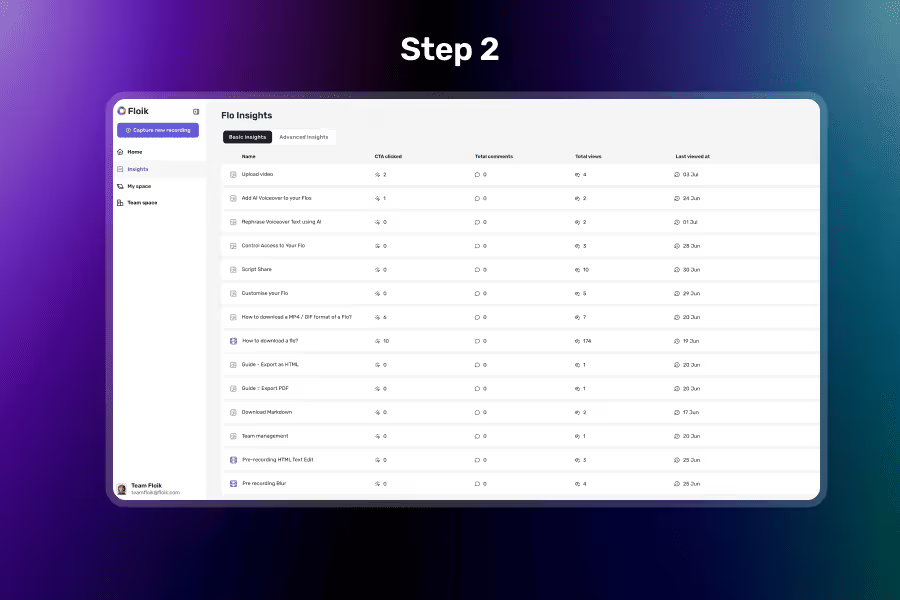

Click on Insights from the left panel on the Home page.
In the Basic Insights tab, view a tabular list of all your published Flos with aggregate metrics like views, clicks, and comments.
Switch to the Advanced Insights tab to explore detailed analytics for each Flo — including step-level click data, unique vs total clicks, and viewer interactions.
Access a consolidated table under the Basic Insights tab that lists all your published Flos.
Quickly view key metrics like total views, total clicks, and comments to understand which Flos are performing best at a glance.
Dive deep into individual Flos in the Advanced Insights tab.
See how users interact with each step — including total clicks, unique clicks, and engagement patterns — to identify which parts of your content resonate or need improvement.
Understand where users are losing interest.
Insights highlight drop-off points and completion rates to help you pinpoint steps where users stop engaging — so you can refine and retain more viewers.
Narrow down data using built-in filters for Today or Last 7 Days, allowing you to analyze recent performance trends and user behavior in real time.
Yes, insights are tracked for videos, step-by-step guides, and interactive demos.
Basic Insights are available to all users and include views, total clicks, comments, and drop-off data.Advanced Insights — like step-level click tracking, unique clicks, and heatmaps — are available only to paid users.
You can track total views, total clicks, and comments added across all published Flos.In Advanced Insights, you also get step-level click data — including both unique and total clicks per step.