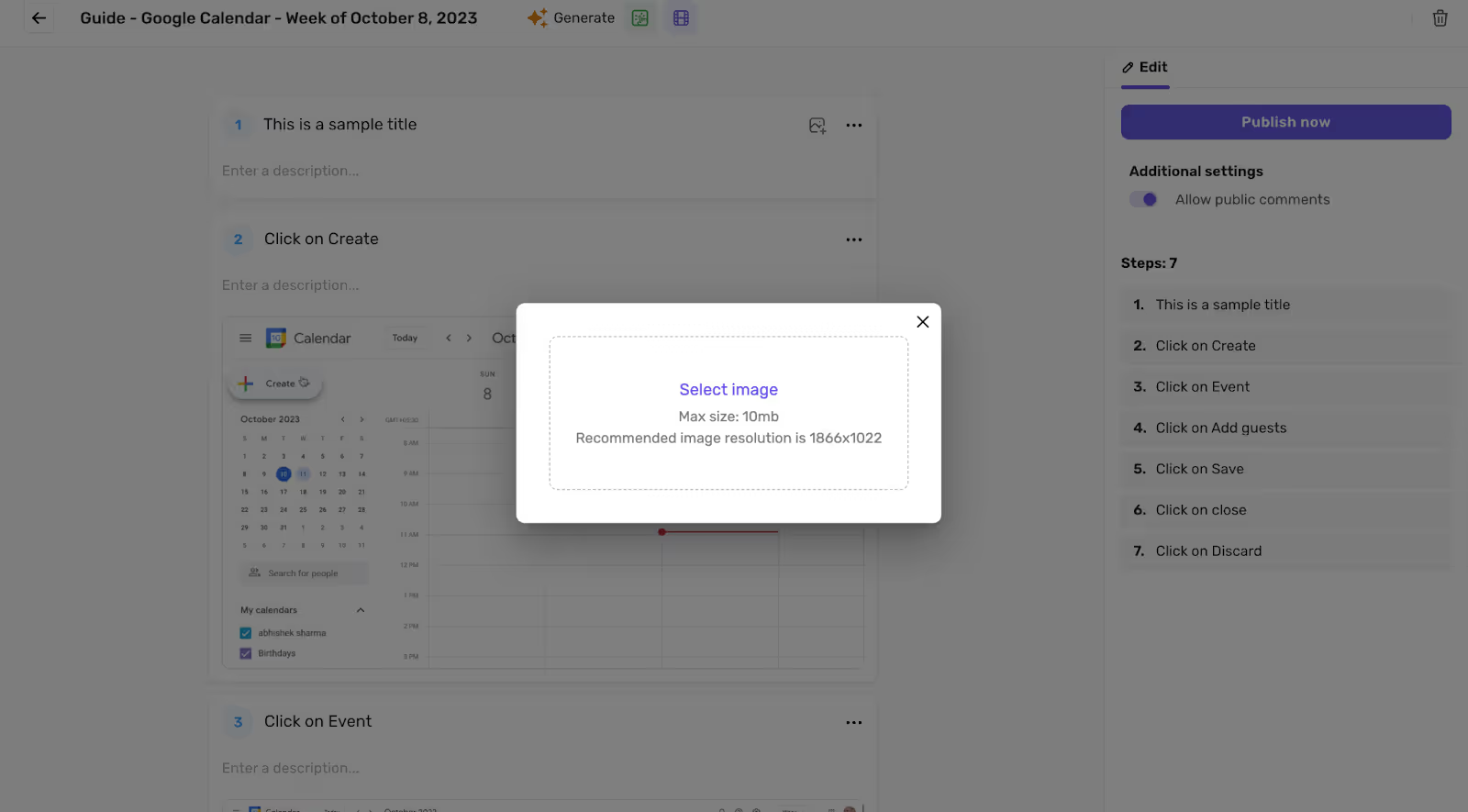✦ Record 5 Flos
✦ Customize with video editing
✦ Add Interactive elements
Add more relevant information to your guides or include details you missed while recording your screen by manually adding a new step.
To add manual steps in a guide, you can now include the option to upload images for each step. You can add two main types of steps: Title Only and Title + Image.
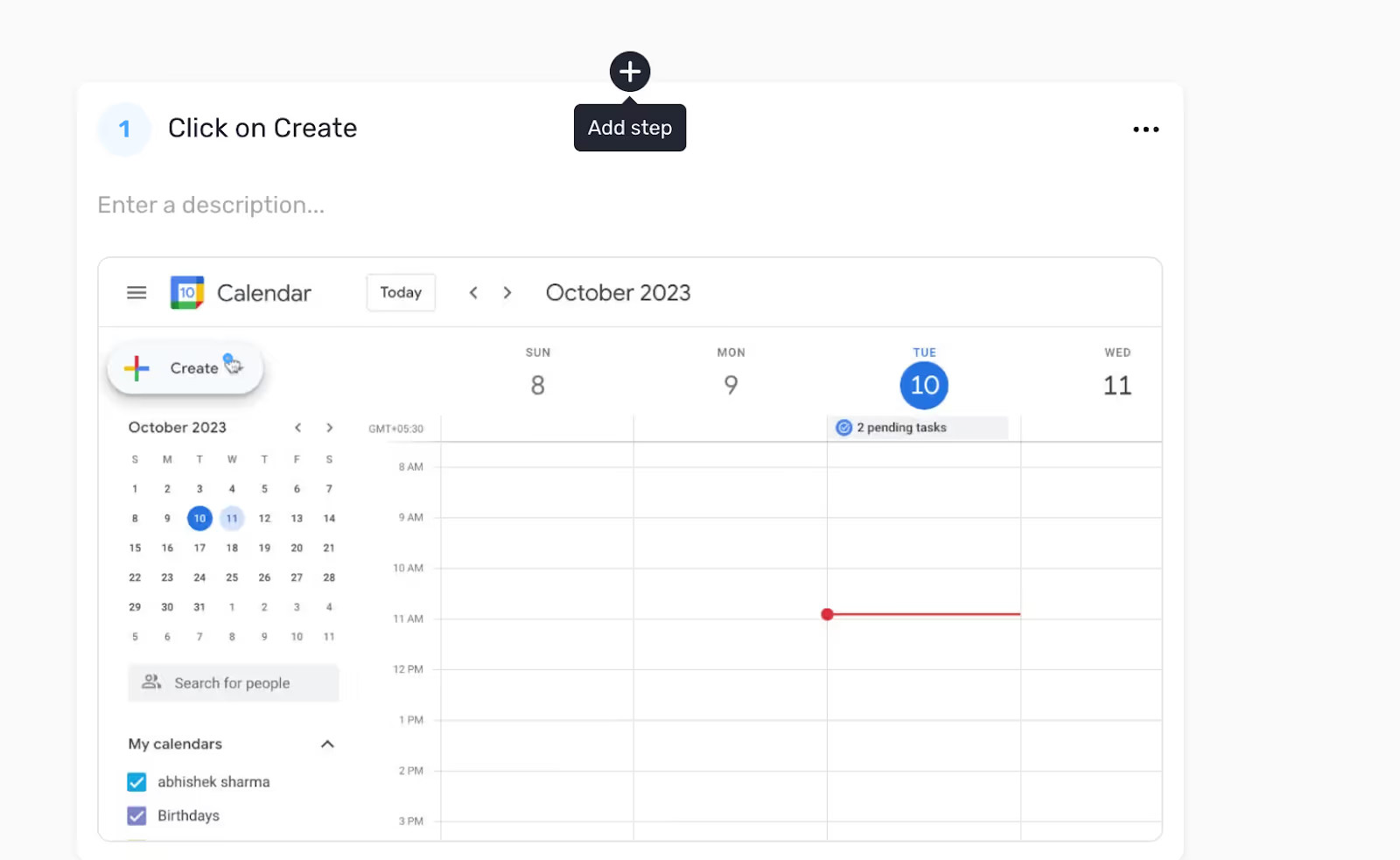
Once you’ve added a step, you can add the title and description alongside uploading a new image.