✦ Record 5 Flos
✦ Customize with video editing
✦ Add Interactive elements
Celebrate July 4th with a 10% Independence Day discount! Use coupon code — JULY4QC2024! 🤩






.avif)












.avif)
.avif)

.avif)

.avif)


Record your product in action by simply using Floik's browser extension
.avif)
Customize your content to make it resonate more with your users
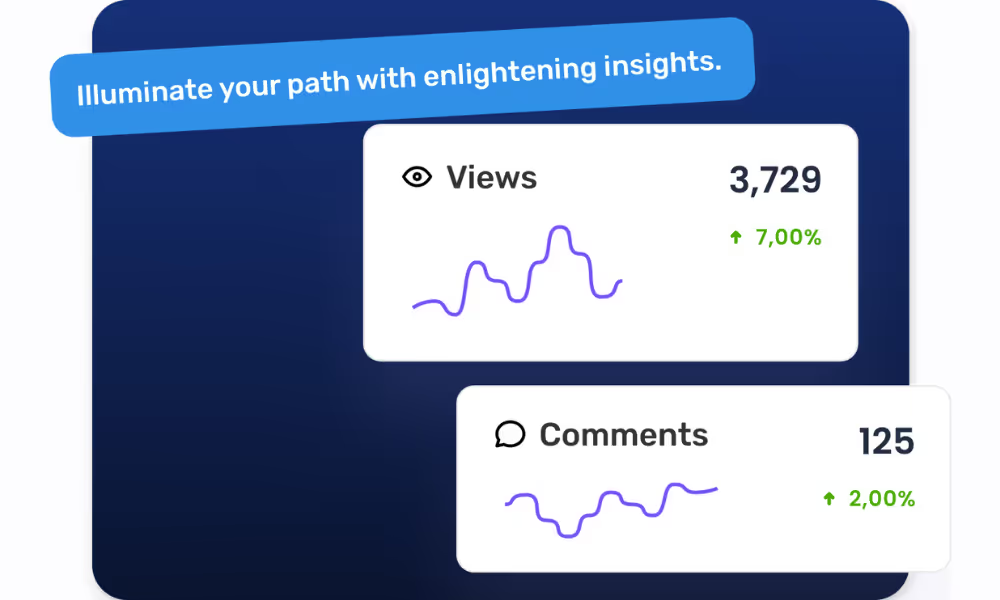
Share your content and get real-time insights about your performance
"For product demos, this tool looks better. And I love the vision of this team to solve the problem of ever-changing products requiring product demo videos all the time. Good Job!"
Use Floik's all-in-one platform to capture and showcase your product perfectly.