✦ Record 5 Flos
✦ Customize with video editing
✦ Add Interactive elements
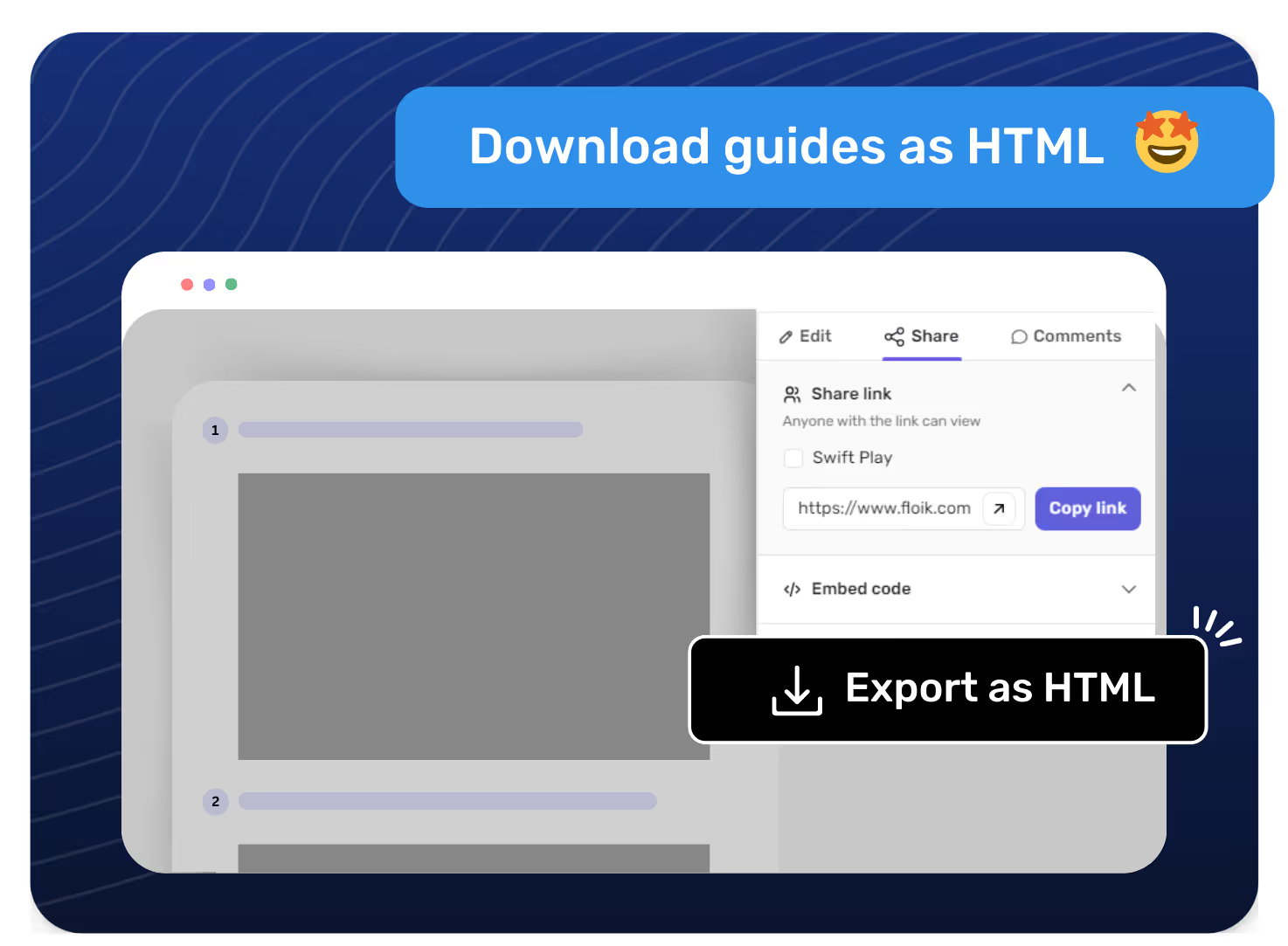

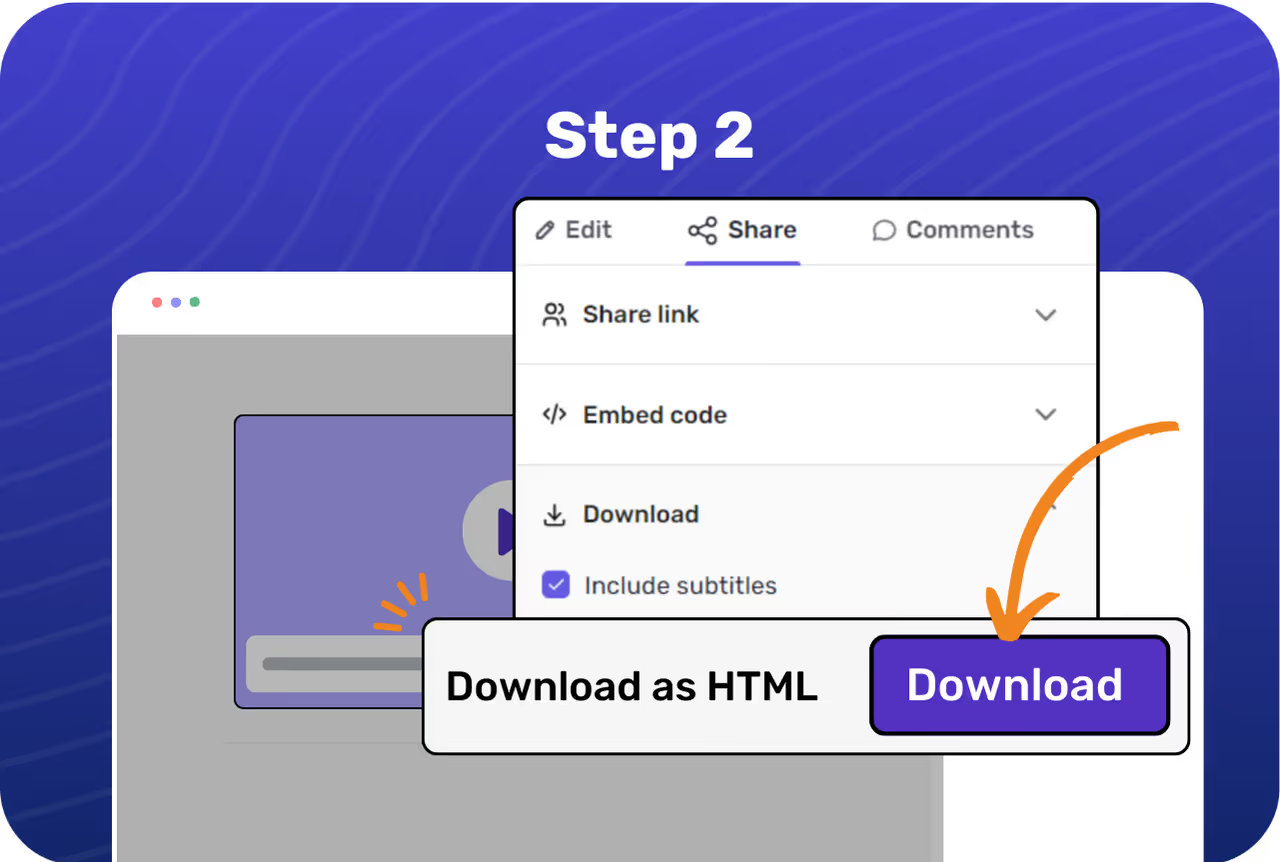
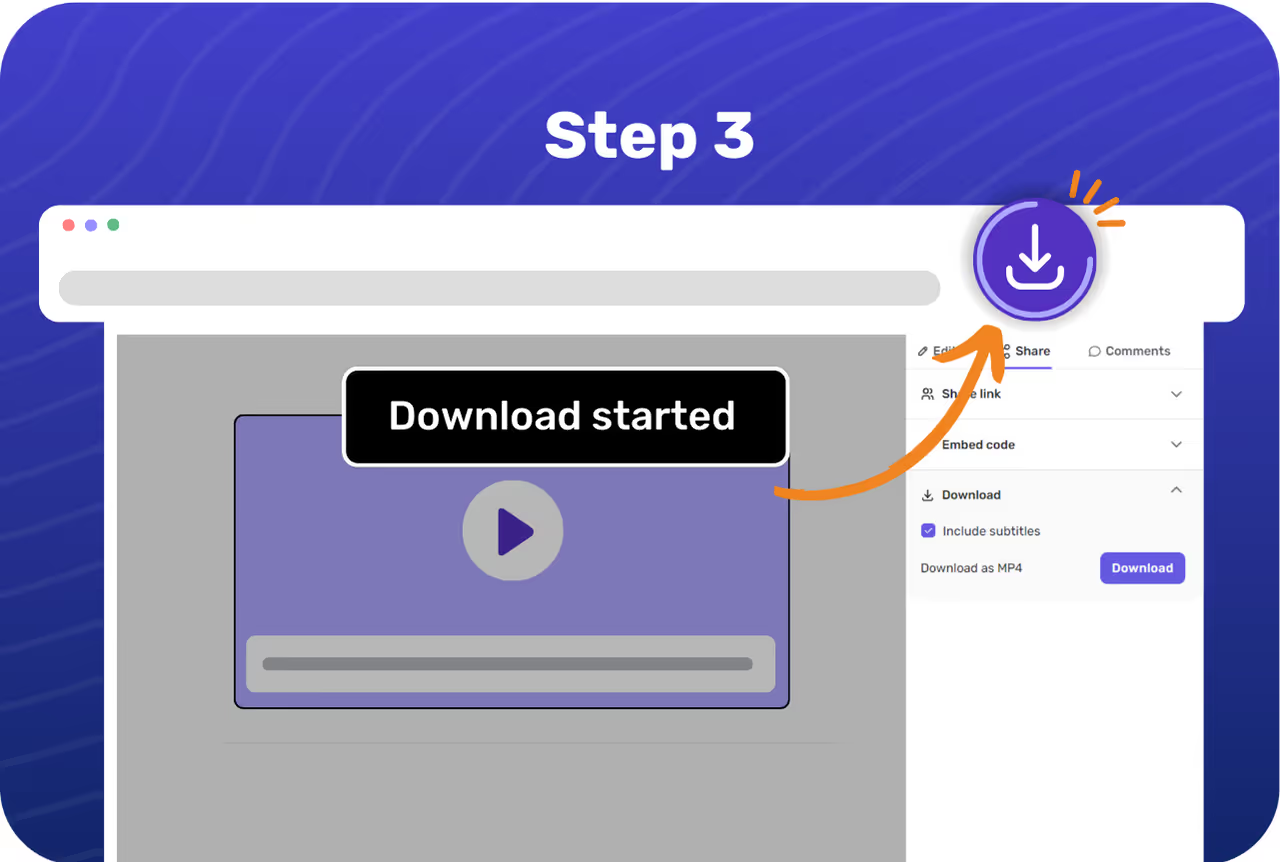
Browse through all your Flos and choose the one you want to export as an HTML file.
Make necessary edits to fine-tune the guide. Then, go to the Share tab to find the download options.
Click the Export as HTML button. A link to download the HTML file will be sent to your email.
HTML guides can include interactive elements like buttons, links, and multimedia, making the content more engaging and easier to follow.
HTML files ensure that your guide looks the same across different devices and screen sizes, providing a consistent user experience.
HTML files can be easily customized with CSS to match your brand's style or to highlight specific sections for emphasis.
HTML allows you to embed videos, images, and other media directly within the guide, providing a richer and more comprehensive learning experience.
Yes, in addition to HTML downloads, Floik lets you download step-by-step guides in PDF format for easy access and sharing.
Yes, you can edit your guides before downloading them as HTML format. Floik’s intuitive editor lets you add new steps or delete/rearrange existing ones. You can also upload screenshots, apply blur effects, and add a title + description for your guides.
Absolutely! Floik’s HTML guides can be indexed by search engines. This will bring organic search visibility for your step-by-step guides.