✦ Record 5 Flos
✦ Customize with video editing
✦ Add Interactive elements
%20(1).avif)
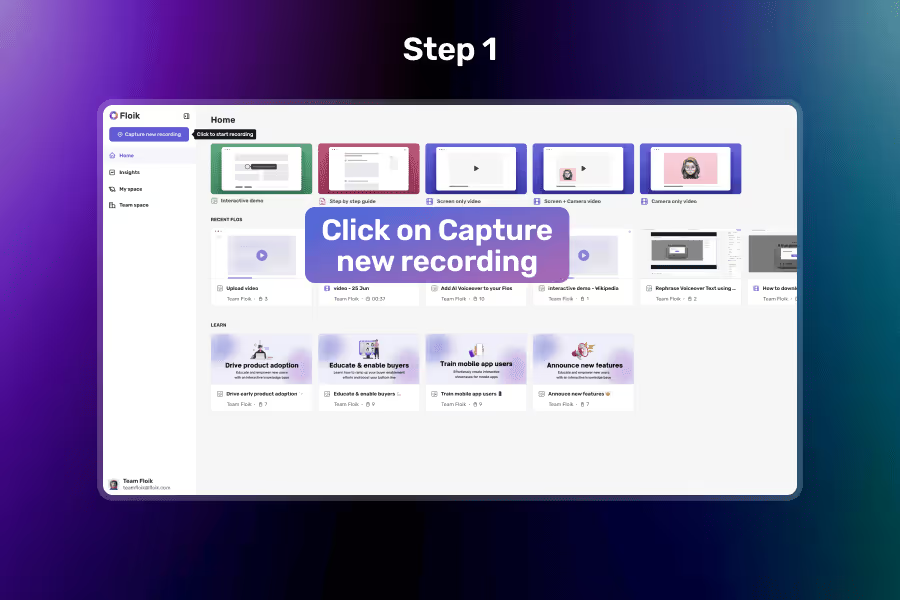
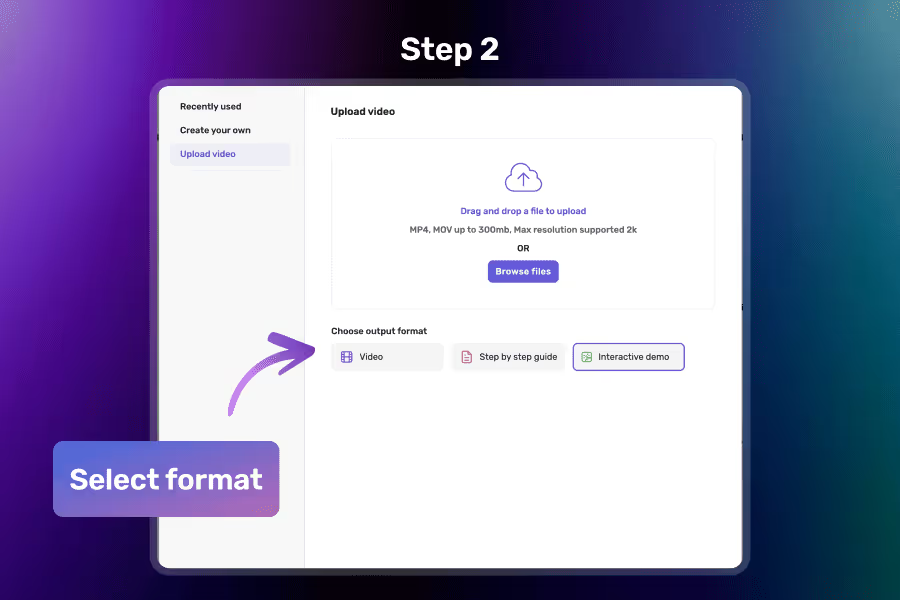
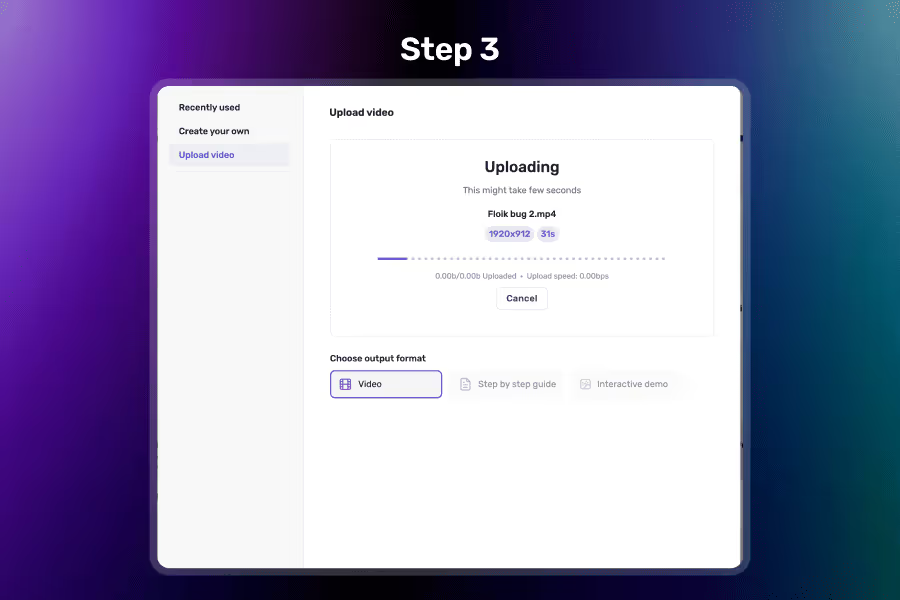
Click on Capture new recording in home page
Click on Upload video section in the modal.
Select the desired format in which the video should be converted to.
Select & Upload your video by clicking on Browse files.
Floik will automatically convert your video into a Flo. You’ll see a progress indicator while the conversion is in process.
Choose to upload an existing video rather than recording a new one—perfect for repurposing walkthroughs, demos, or training clips.
Uploaded videos are automatically converted into Flos, so you can use all Flo features like hotspots, CTAs, sharing, and embedding.
Once converted, you can annotate your uploaded video just like a recorded Flo—add highlights, voiceovers, background music, and more.
Use uploaded videos exactly as you would a regular Flo: share via link, embed, script, or even privately with OTP access.
You can upload standard video formats like MP4, MOV, and WebM. The maximum size supported is 300MB, and the video must be under 10 minutes.
Yes. Once it becomes a Flo, you can use the full editing suite to customize it.
Currently, uploads are one at a time to ensure each video is processed accurately.