✦ Record 5 Flos
✦ Customize with video editing
✦ Add Interactive elements
.avif)
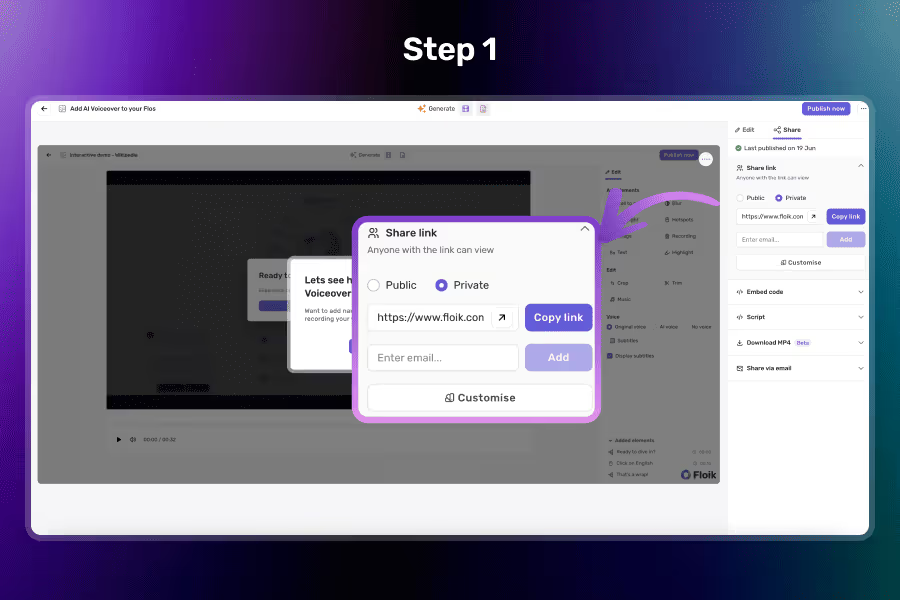
.avif)
.avif)
Go to the Share tab and select either:
If you select Private, enter the email addresses of users who should have access. Then share the generated link with them.
Private viewers will be asked to enter their email and the OTP sent to their inbox. Once verified, they’ll be able to access the Flo.
Make your Flo accessible to anyone with the link—perfect for marketing pages, help docs, or social sharing.
Restrict access by adding specific email addresses. Only invited users can view the Flo.
Private viewers get a one-time password (OTP) via email to access the Flo—no account or login required.
Easily switch between public and private modes at any time from the Flo Share tab.
Yes. In the private share settings, hover over the email you want to remove. You’ll see a “Revoke” button—click it to remove that user from the private access list. They will no longer be able to view the Flo.
You specify email addresses. Users must verify their identity via an OTP sent to their email to view the Flo.
No, the link remains the same. Only the access rules change depending on the mode you select.