✦ Record 5 Flos
✦ Customize with video editing
✦ Add Interactive elements
.avif)
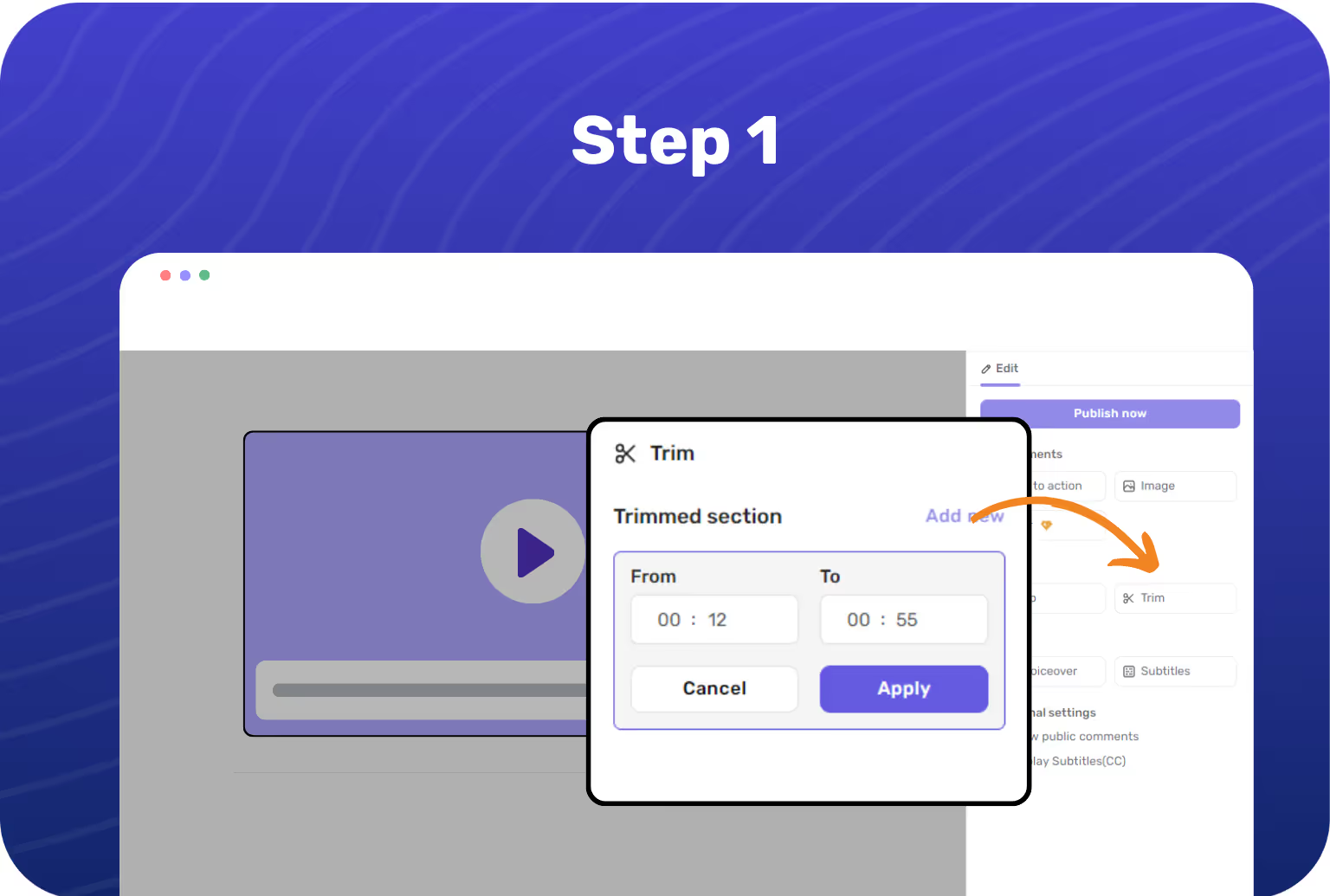
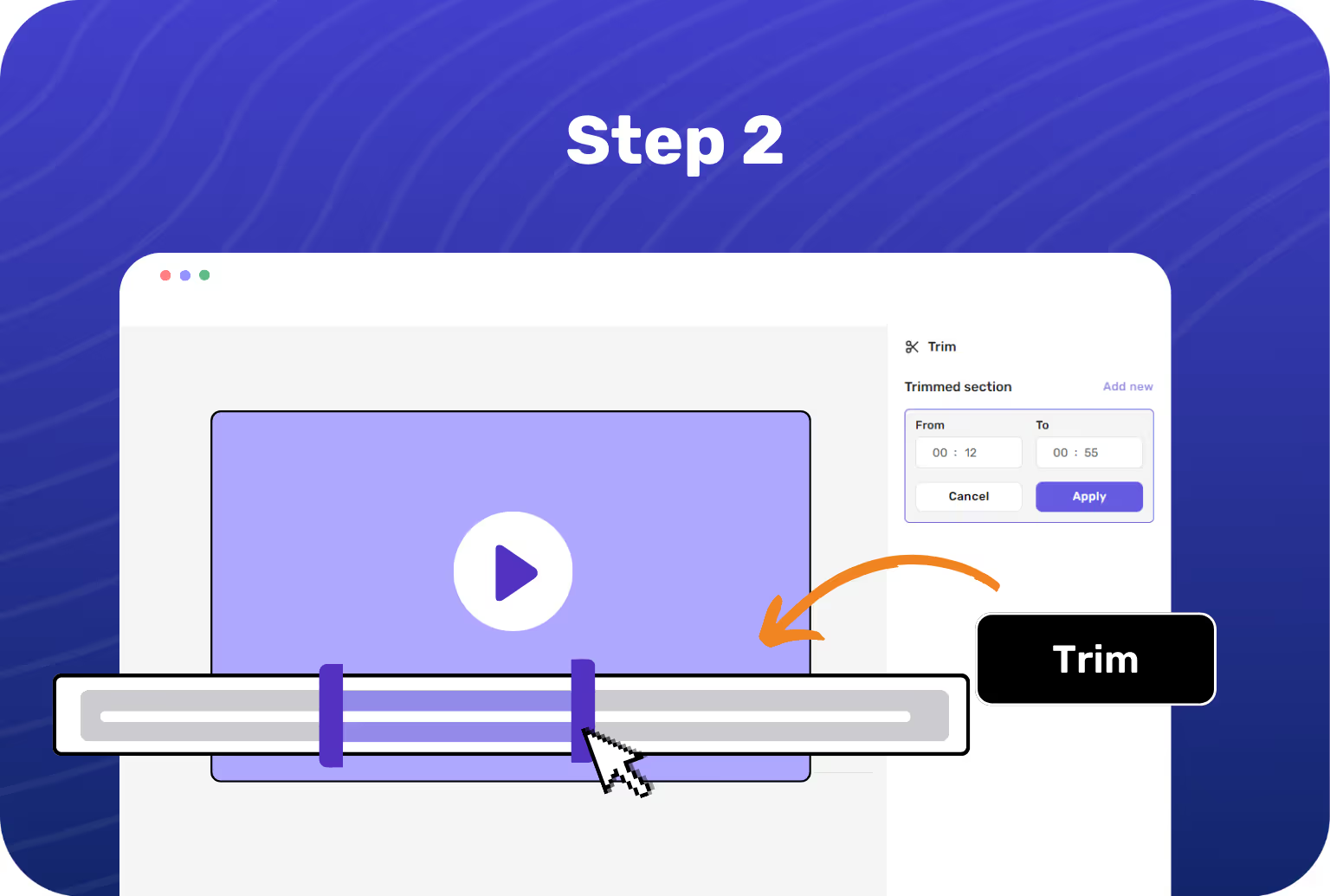

Open the video that needs editing and access the trim tool specifically designed for YouTube content.
Use the intuitive controls to select the parts you want to trim. Remove lengthy introductions or off-topic sections to keep your content sharp.
Confirm your edits to split the video into parts, then hit publish. You can share this video with a URL, an embed code, or download it as a GIF or MP4.
Trim down to the highlights and critical points to keep your videos engaging and relevant.
By removing redundant parts, your videos become more appealing, keeping viewers hooked for long.
Adjust the lengths of your intros and outros to suit viewer preferences and YouTube standards.
Use Floik to split your video into manageable parts and make it easier to organize and edit your narrative.
Use the trim feature to adjust your video as per YouTube's guidelines for video length and other content requirements.
Absolutely! Floik allows you to record videos in the HD and 4K resolution. You can trim these videos and the tool will deliver high-quality outputs for your YouTube channel.
Yes, you can download your edited videos as multiple GIFs of 5 seconds.