✦ Record 5 Flos
✦ Customize with video editing
✦ Add Interactive elements
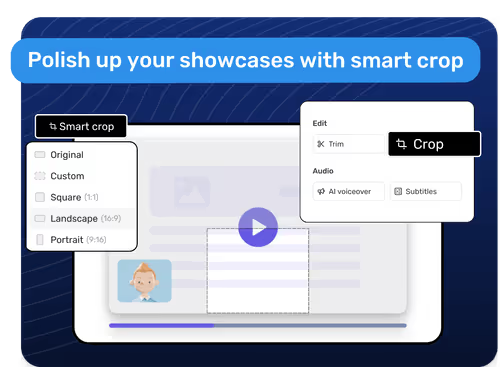
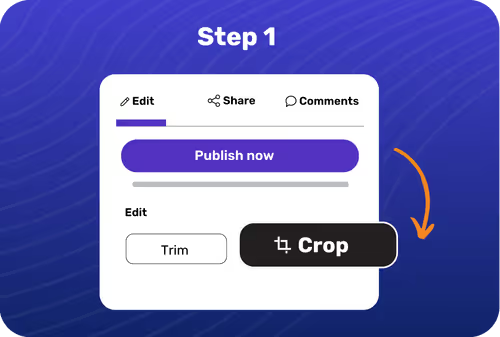
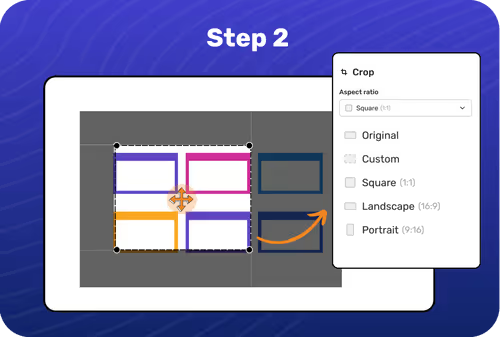
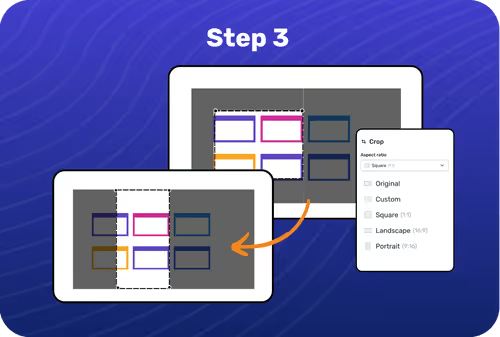
Select the video you wish to edit and click on the crop tool within your YouTube Shorts editor.
Select the vertical format preset specifically optimized for YouTube Shorts, or customize your crop for unique effects.
Drag the crop box to the best position, ensuring your video content is perfectly framed for mobile viewers. Tap 'apply' to finalize.
Focus on the central elements of your story by cropping out extra parts, making your Shorts more engaging.
Use our crop presets to quickly adjust your videos to the ideal aspect ratio for YouTube Shorts.
Clean up your frame, remove unnecessary details, and ensure your content looks professional and ready for viewers.
Floik is designed to make video cropping fast and efficient, ideal for repurposing and distributing videos quickly.
Floik optimizes the cropped video to maintain high quality, ensuring your content looks sharp and engaging on any device.
No, you can only crop videos captured with Floik. It’s currently not possible to upload YouTube videos or Shorts and edit them.
It’s best to maintain a vertical 9:16 aspect ratio for YouTube Shorts. Floik can help you crop video in this ratio effortlessly.