Choosing a software documentation tool is a lot like picking a good book in the world’s greatest library—the options are virtually endless, but time in your hands isn’t.
We’ve done the legwork to review dozens of product documentation tools and curate a list of our top 15 picks.
In this roundup, we’ll review 15 tools specifically for their ideal use cases. And to make things easier for you, we’ll break down the five essential software documentation tools at the start.
Software documentation is an umbrella term for any document sharing how to build or use a SaaS tool. It covers all technical aspects of product development, from PRDs to release notes. And it also includes product education resources for end-users, like how-to guides, explainer videos, and more.
We categorize software documentation based on internal and external use cases. Each category further branches into different types of documents. Let’s break these down.
Internal software documentation is primarily intended for those involved in the development and maintenance of the software, like product and UX teams.
It provides detailed insight into the software's design, architecture, and codebase, and is crucial for enabling developers and other technical team members to understand and work with the software effectively. Here are three main types of internal documentation:
External software documentation is designed for users and stakeholders who interact with the software from outside the development team. It focuses on explaining how to use and interact with the tool, rather than how it’s built. Here are three main types of external documentation:
We get it, creating software documentation can be a nightmare. Without a good tool, you’re just scrambling to put two and two together and produce user-friendly documents.
So, if you’re still unsure of whether you really need a documentation tool, here are five convincing reasons for you:
Software documentation tools often come with templates and style guides, which ensure that all documentation, regardless of the author, maintains a consistent style and format. This consistency is crucial not just for aesthetic uniformity but also for ensuring that information is easy to find and understand.
In large teams or projects where multiple individuals contribute to documentation, these tools help maintain a standard that prevents confusion and misinterpretation.
In the software development lifecycle, team members often rotate or new members join while others leave. Effective documentation tools make the transfer of knowledge between team members more efficient.
They provide a centralized repository of information that is easily accessible, ensuring that valuable knowledge isn’t lost with personnel changes and that new members can quickly come up to speed.
Advanced documentation tools allow multiple team members to collaborate in real time. This feature is invaluable for coordinating large-scale projects where documentation needs to be updated frequently and by various contributors.
Besides, version control capabilities ensure that changes are tracked and managed effectively, reducing the risk of conflicting or lost information.
Most software documentation tools often offer integration capabilities with other development tools and platforms. This integration streamlines workflows, allowing for seamless information flow between project management, coding environments, and documentation.
For instance, automatically updating documentation when code changes or integrating project management milestones with documentation tasks.
Good documentation tools provide robust security features and access control mechanisms. This aspect is crucial for protecting sensitive information, especially in industries where data privacy and security are paramount.
By controlling who has access to what information, these tools help safeguard proprietary and sensitive data, while still making it available to authorized personnel.
We tested dozens of product documentation tools (because there are just. so. many!) to shortlist these 15 options. Each tool serves a specific set of use cases and is ideal for creating different types of software documentation.
Let’s start with our five must-have tools for software documentation first.
G2 rating: 4.9/5 stars (12 reviews)
Floik is purpose-built for SaaS teams to create interactive showcases capturing every detail of their software to educate and engage users.
You can create clickable product demos, step-by-step guides, and explainer videos by simply recording your product in action with its browser extension.
While creating these showcases is a breeze, customizing them is even more convenient with Floik’s intuitive no-code editor. Whether you’re creating a user manual, a tutorial video, or a how-to demo, you can effortlessly edit every detail of your showcases.
You can call our information with a rich-text editor and share Flos (that’s what we call your showcases) with a smart embed code or a simple URL.
Key features
What’s missing
Floik is different from mainstream software documentation tools where you have to manually type in information, attach or embed media, and organize all information.
With Floik, you simply have to toggle the browser extension and capture your screen. It’ll do all the heavy lifting and you just need to polish the finer details and share away your documentation. That’s why there might be a slight learning curve if you’re expecting to use a standard knowledge base tool.
Pricing
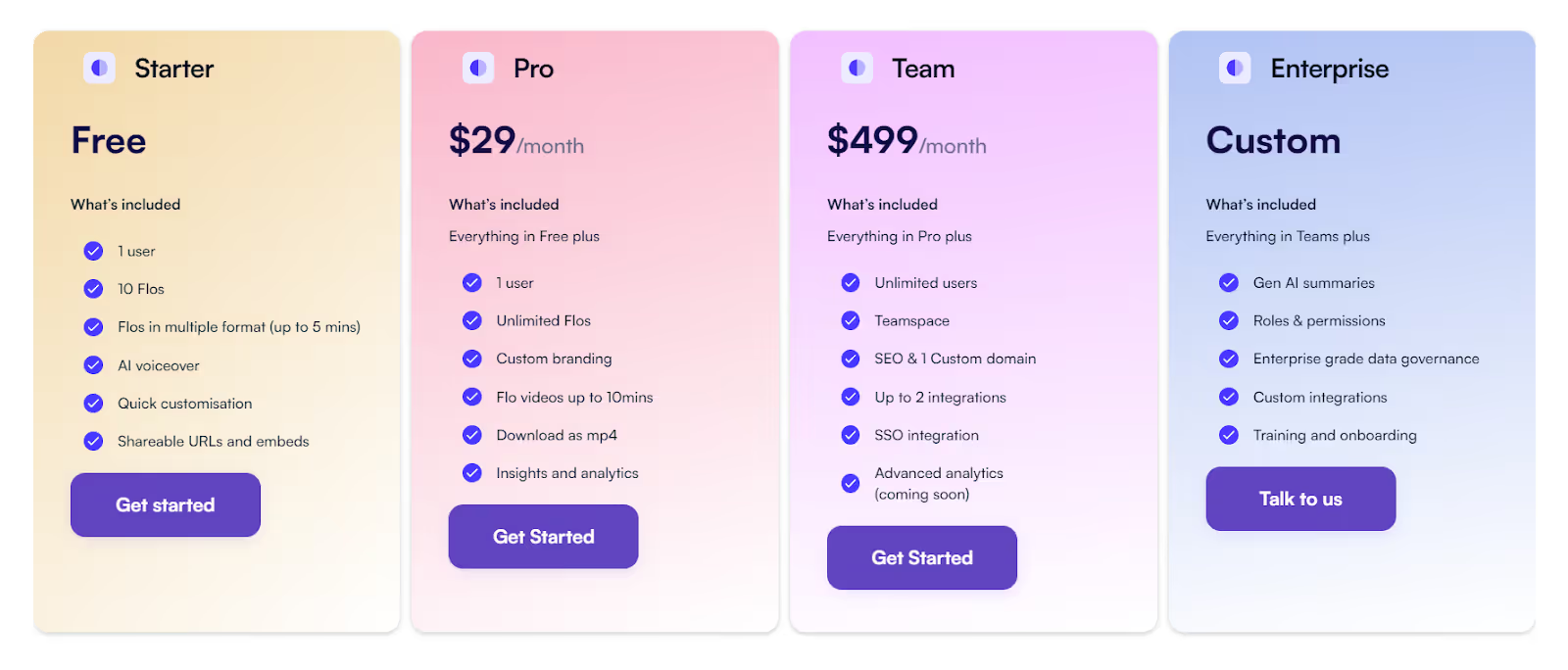
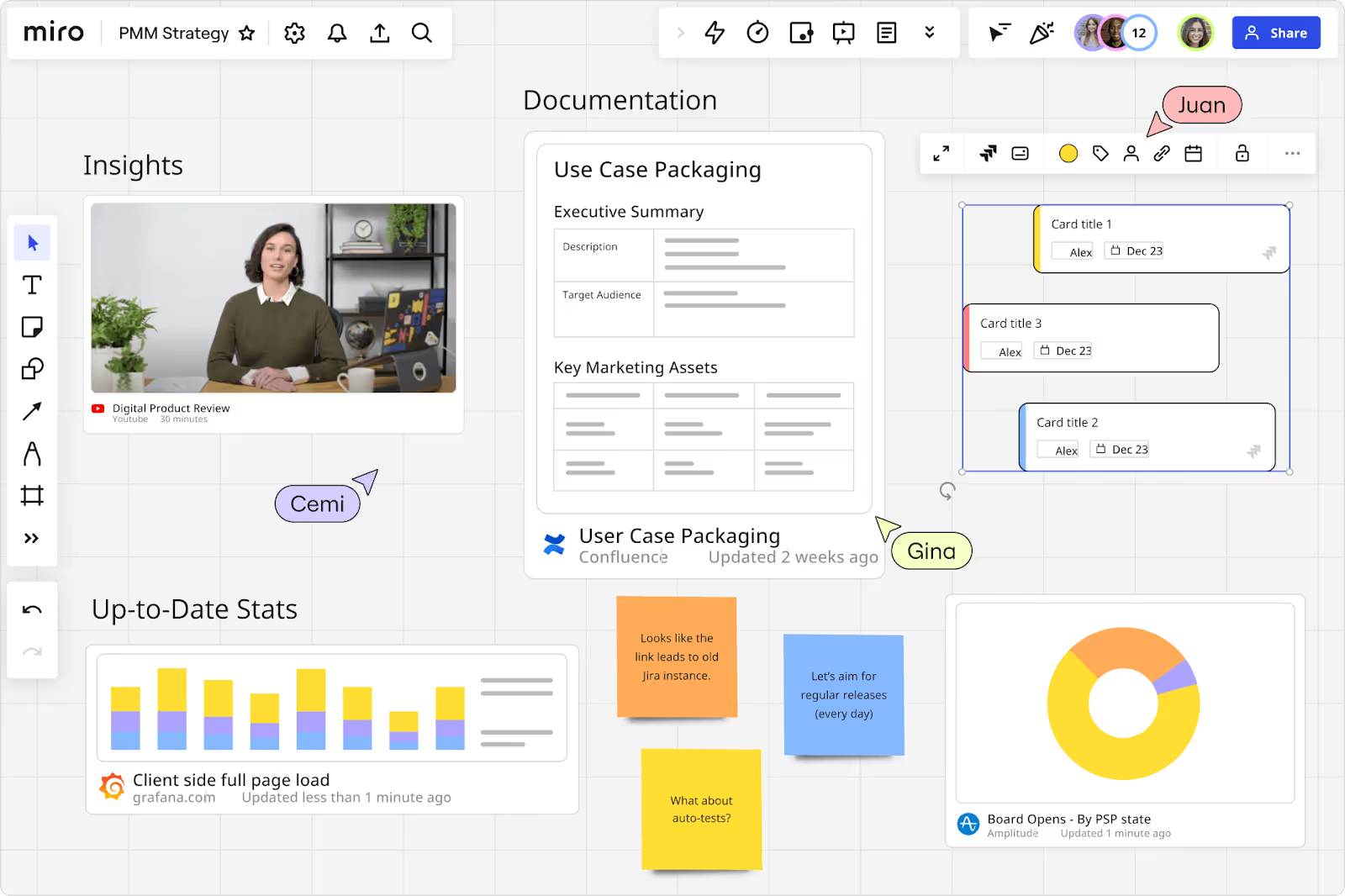
G2 rating: 4.8/5 stars (5,203 reviews)
Miro is a popular visualization tool serving various use cases—product documentation being one of them. You can use Miro to create both internal and external documentation, primarily BRDs, status reports, product roadmap, and more.
The best part about this tool is its versatility. You can create flowcharts, kanban boards, whiteboards, matrices, or virtually anything with its variety of diagramming and process mapping options.
Key features
What’s missing
Miro is a fairly advanced tool with so many features to try. If you’re looking for a quick and hassle-free solution for product and project documentation, then Miro might not fit the bill because it’s more time-consuming than several other tools on this list.
Pricing
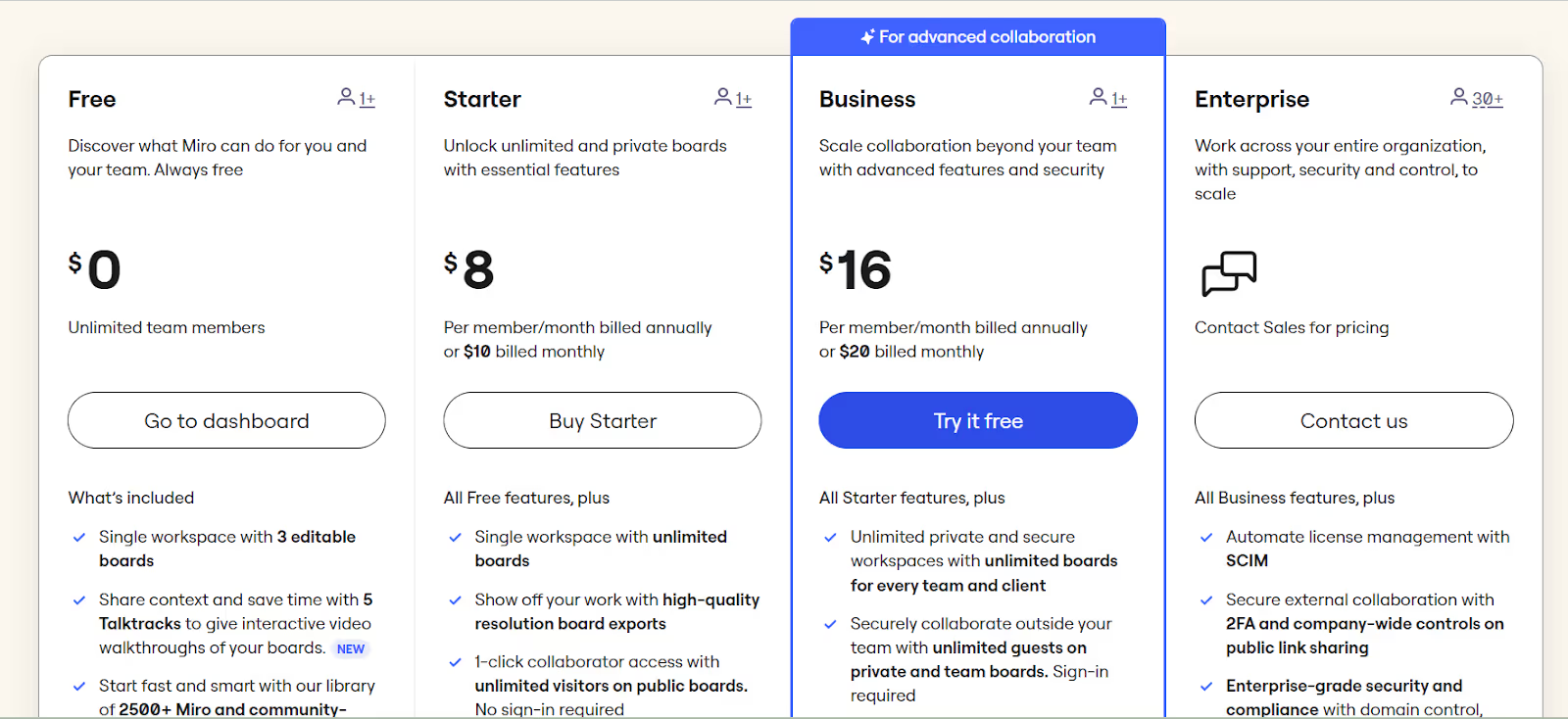
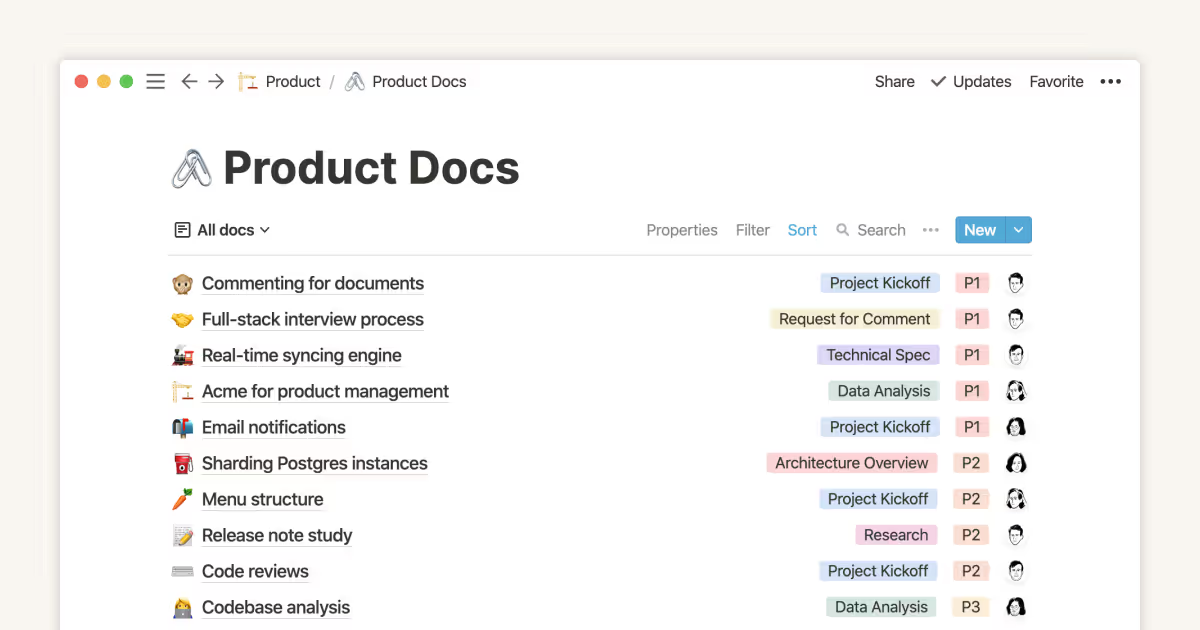
G2 rating: 4.7/5 stars (4837 reviews)
Notion is a go-to online documentation platform for many. You can easily document processes + product information in different formats and embed content from other tools to keep everything in one place.
With a generous free plan, Notion is your best choice to curate all your product education resources on a page and even host publicly accessible microsites.
Key features
What’s missing
There are two types of people in this world: those who use Notion for everything (from grocery lists to user documentation) and those who run away at the faintest mention of Notion.
That’s because Notion isn’t the easiest tool to master. If you fall in the latter category, know that using Notion for documentation would only be an uphill battle.
Pricing
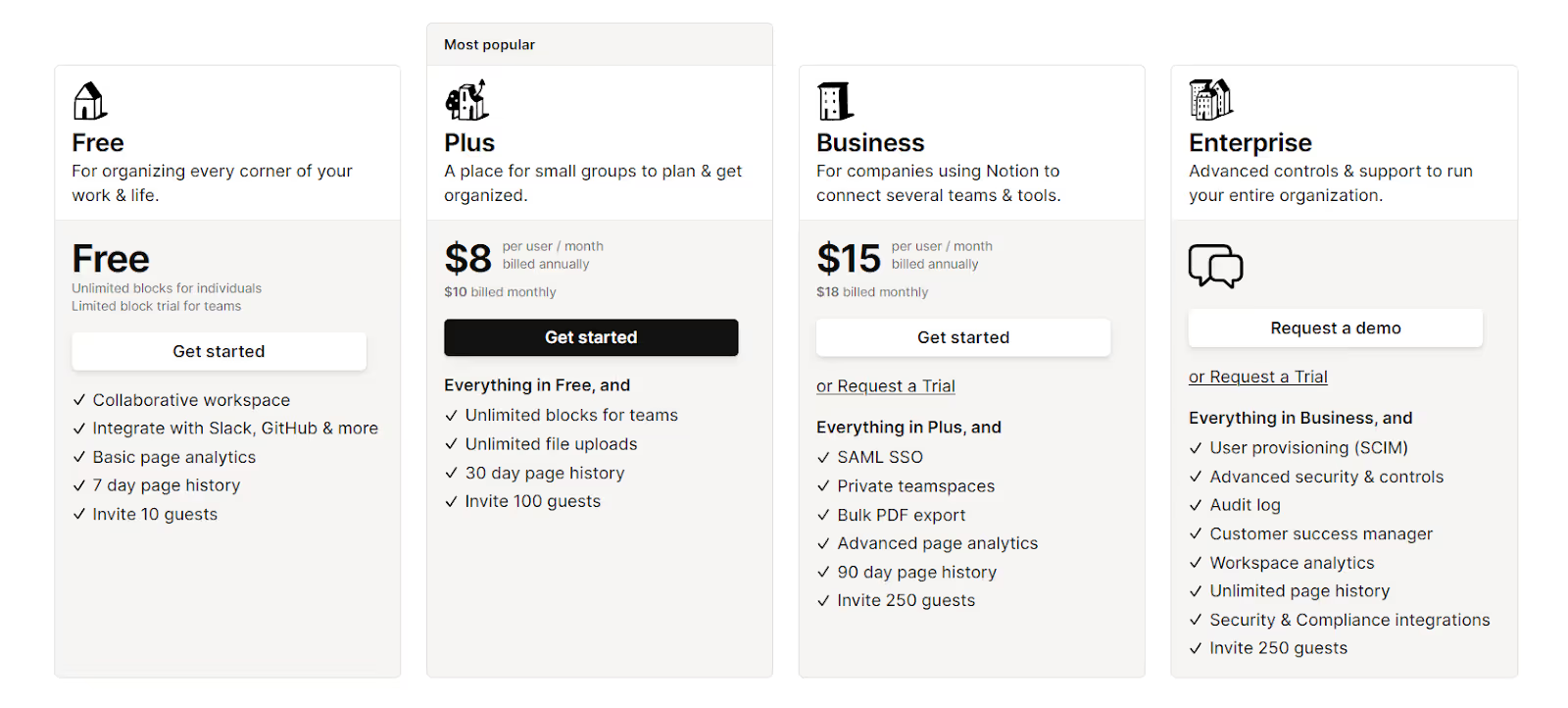
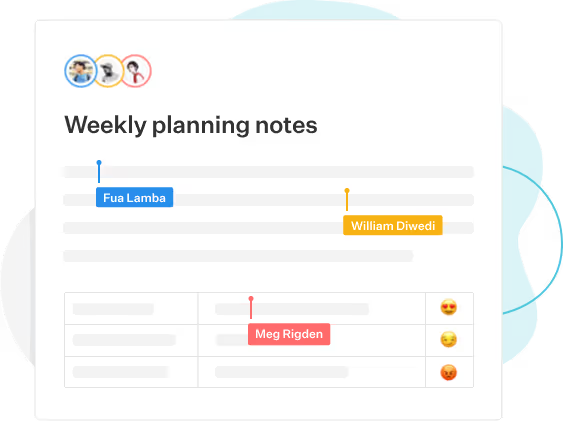
G2 rating: 4.6/5 stars (281 reviews)
Slab is a multi-purpose software documentation tool designed for cross-functional teams. Put simply, this platform has something for everyone—developers can document code review processes and customer success folks can host a full-fledged knowledge base.
It also integrates with other documentation and customer success tools like Freshworks, Guru, Jira, Confluence, and more. So, your entire documentation tech stack comes together effectively.
Key features
What’s missing
Slab works the same way as Notion with a few different features. So, the hassle of manually inputting all information and creating elaborate documents applies to this platform as well.
Pricing
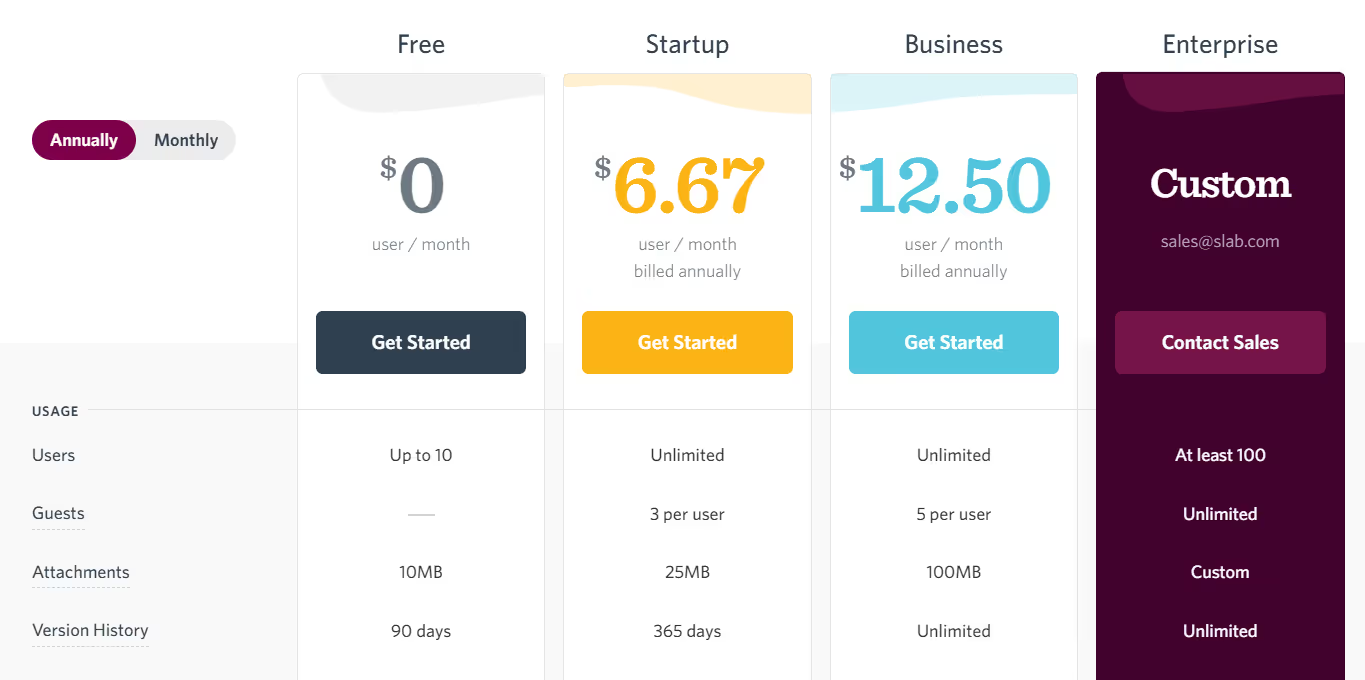
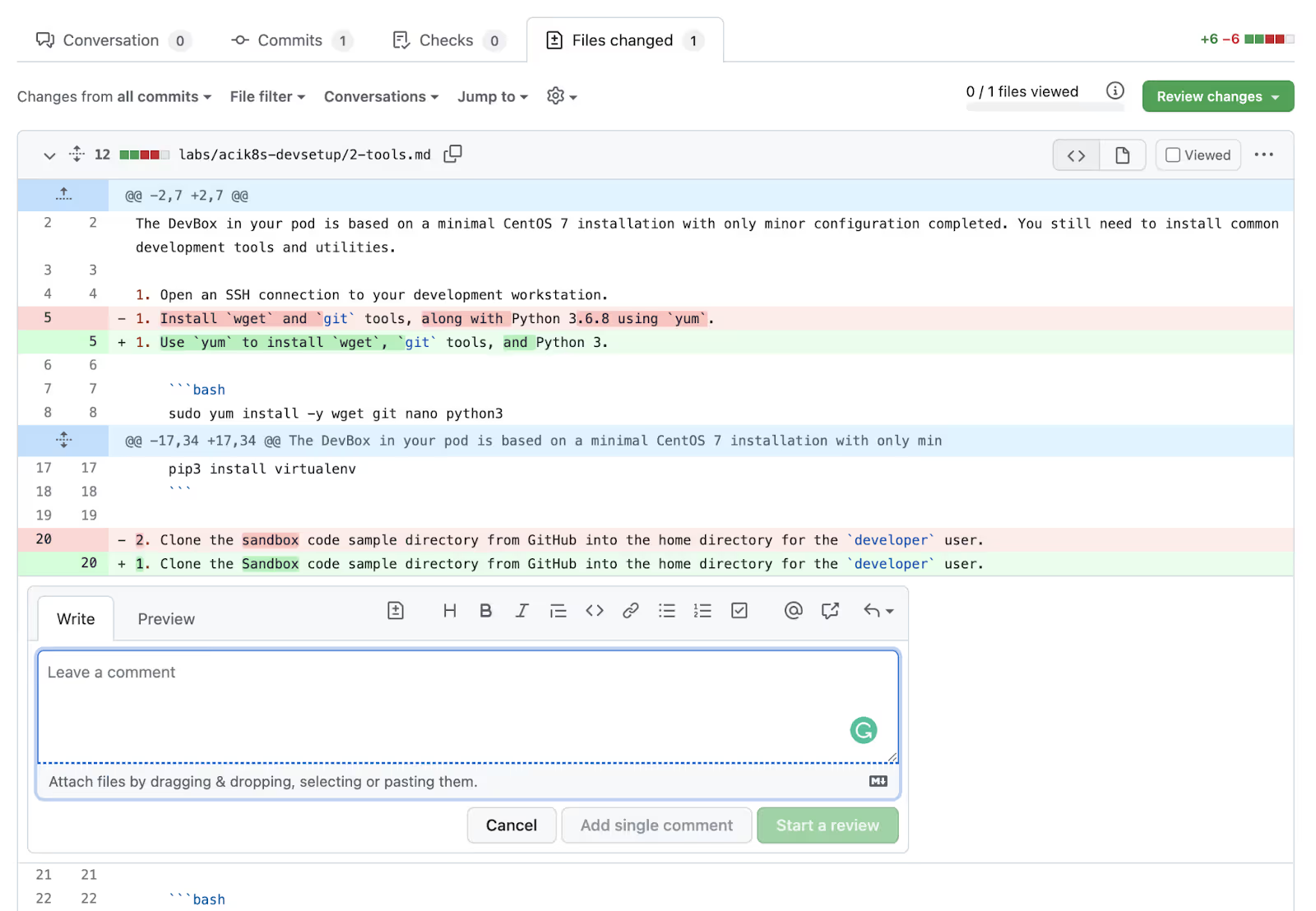
G2 rating: 4.7/5 stars (2026 reviews)
GitHub is a trusted technical documentation tool among developers. You can upload and manage your codebase and seamlessly manage all moving parts of documentation.
This open-source platform also serves multiple use cases, including collaborative coding, code scanning, project management, client apps, and more. Plus, you can always contribute to or get contributions from the community for open-source projects.
Key features
What’s missing
GitHub is a purely developer documentation tool. You can’t use it for end-user documentation (unless your end-users are developers) because the interface isn’t appealing enough for non-technical content.
Pricing
Free
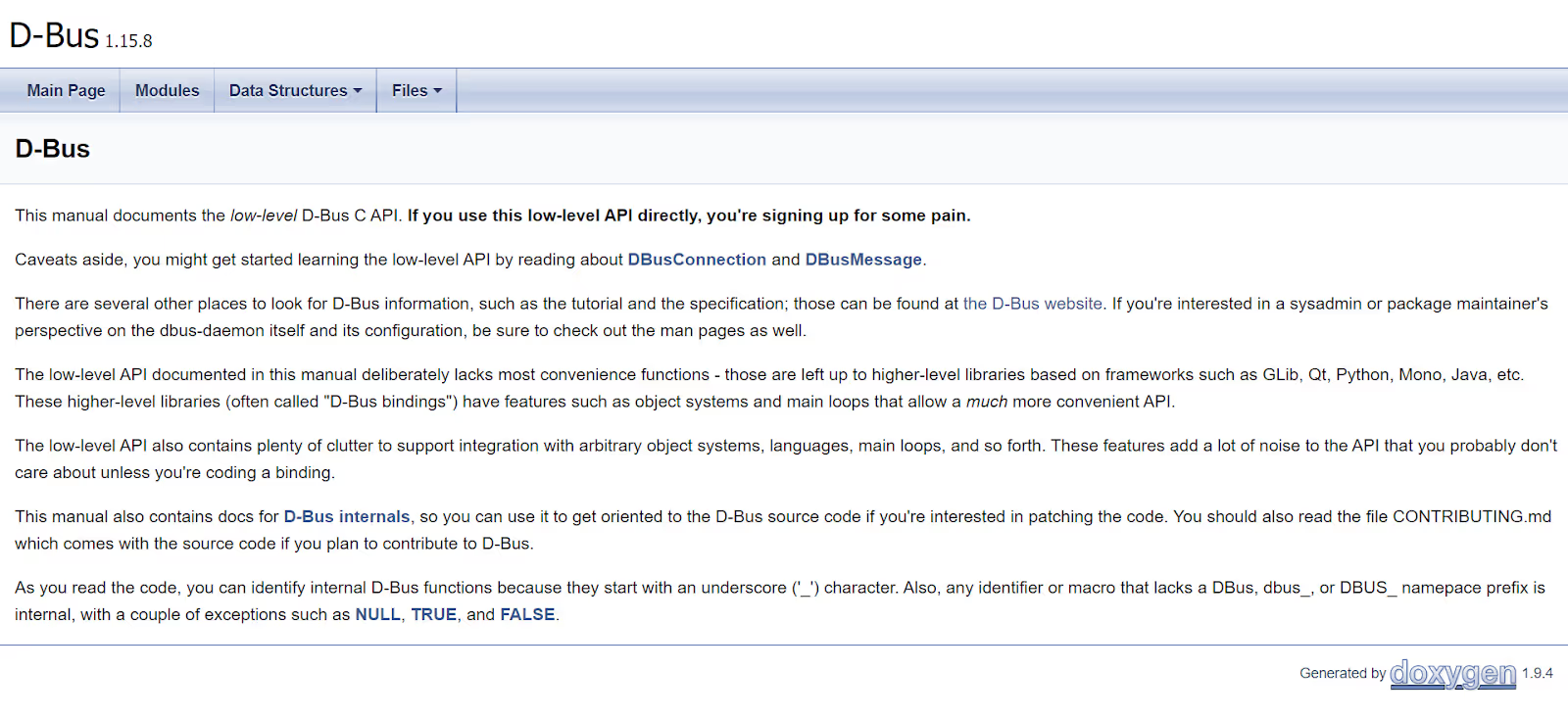
G2 rating: Not listed
Pricing: Free
Doxygen is a popular documentation tool for developers. It supports multiple programming languages, like C++, Objective-C, PHP, Python, Java, and more. You can create documents in HTML or LaTeX formats. It’s also possible to generate output in Unix man pages, hyperlinked PDFs, or MS Word files.
The open-source tool also allows you to extract the code structure from an undocumented source file with a little bit of configuration.
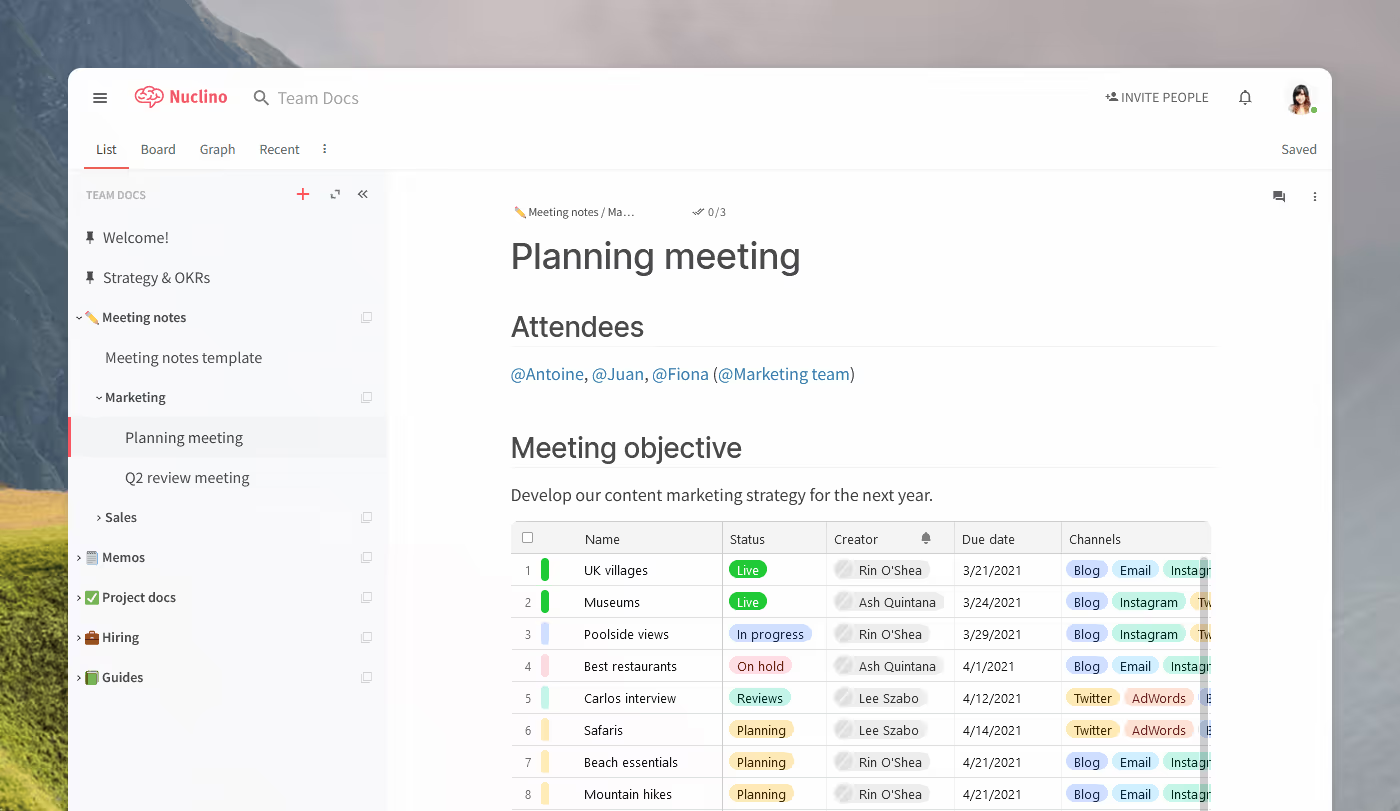
G2 rating: 4.7/5 stars (21 reviews)
Pricing: Starts at $5/user/month
Nuclino is a Notion alternative where you can document product information in well-formatted pages. You can use different views, like list, board, table, and graph to visualize your content effectively.
Even though the platform is best-suited for operational documentation, you can also use it for documenting your product dev efforts and user manuals.
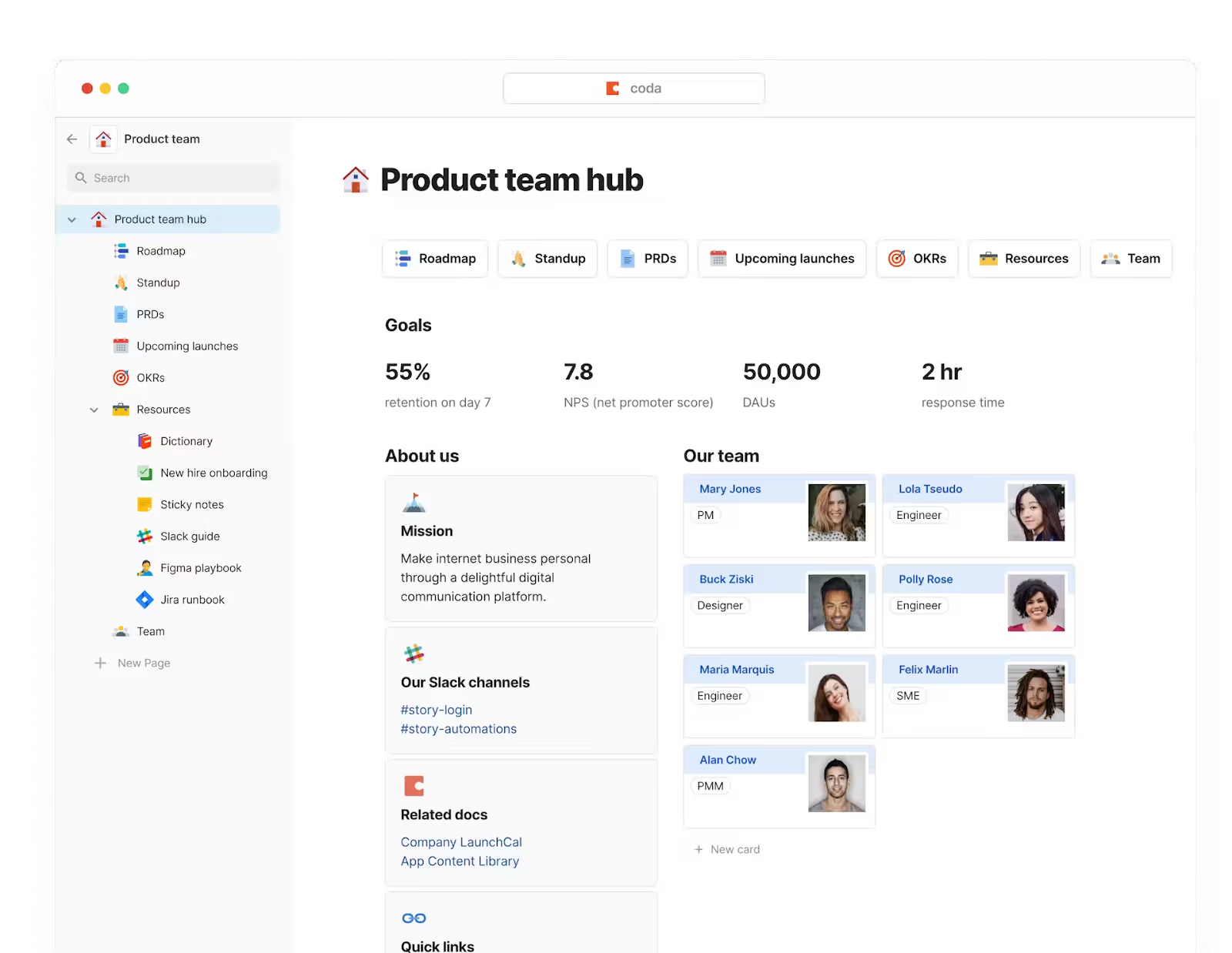
G2 rating: 4.7/5 stars (413 reviews)
Pricing: Starting at $5/user/month
Coda is another collaborative documentation platform with a combination of docs, boards, trackers, notes, and more. It’s specifically designed for teams to work better together and doubles up as a documentation tool to educate end-users.
The tool also offers a massive library of templates and integrations to make product documentation a breeze. Plus, you can use Coda AI to create content faster!
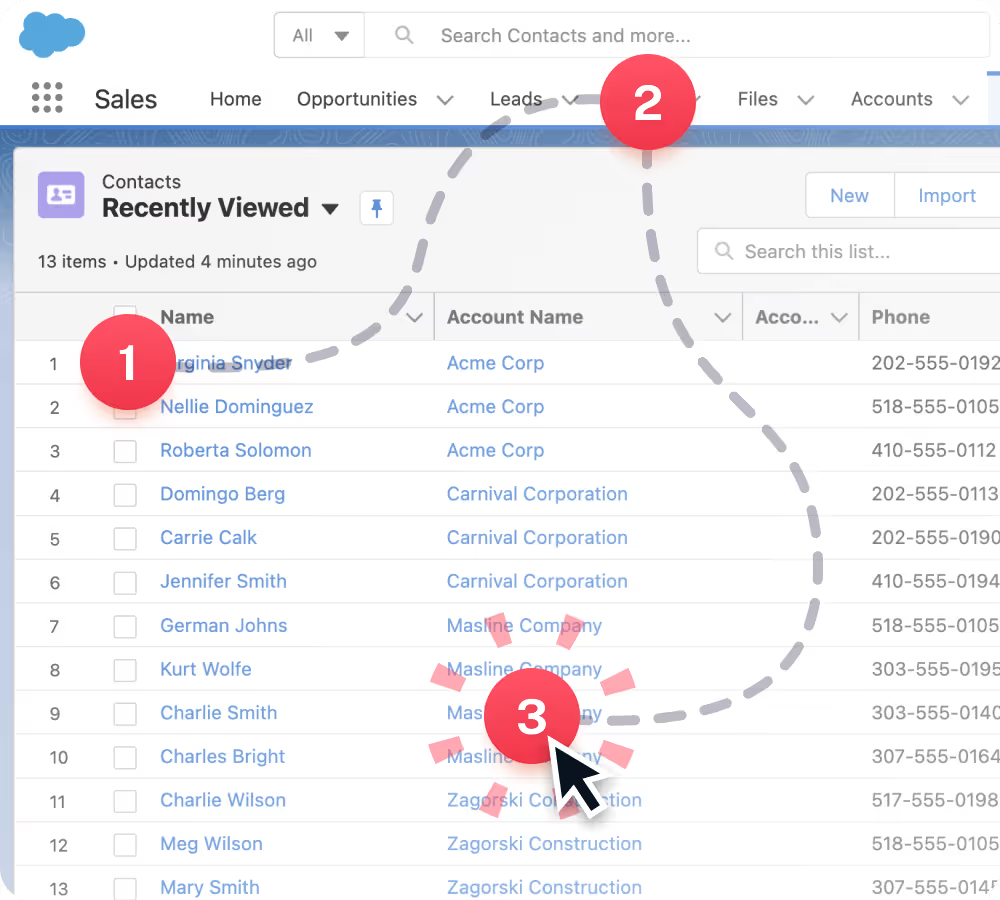
G2 rating: 4.8/5 stars (63 reviews)
Pricing: Starting at $23/seat/month
Scribe generates step-by-step guides from a screen recording—just like Floik. But most of Scribe’s editing features are gated and you have to be a paid user to properly customize your content.
Besides these step-by-step guides, you can also create Pages to consolidate multiple Scribes and add more contextual information.
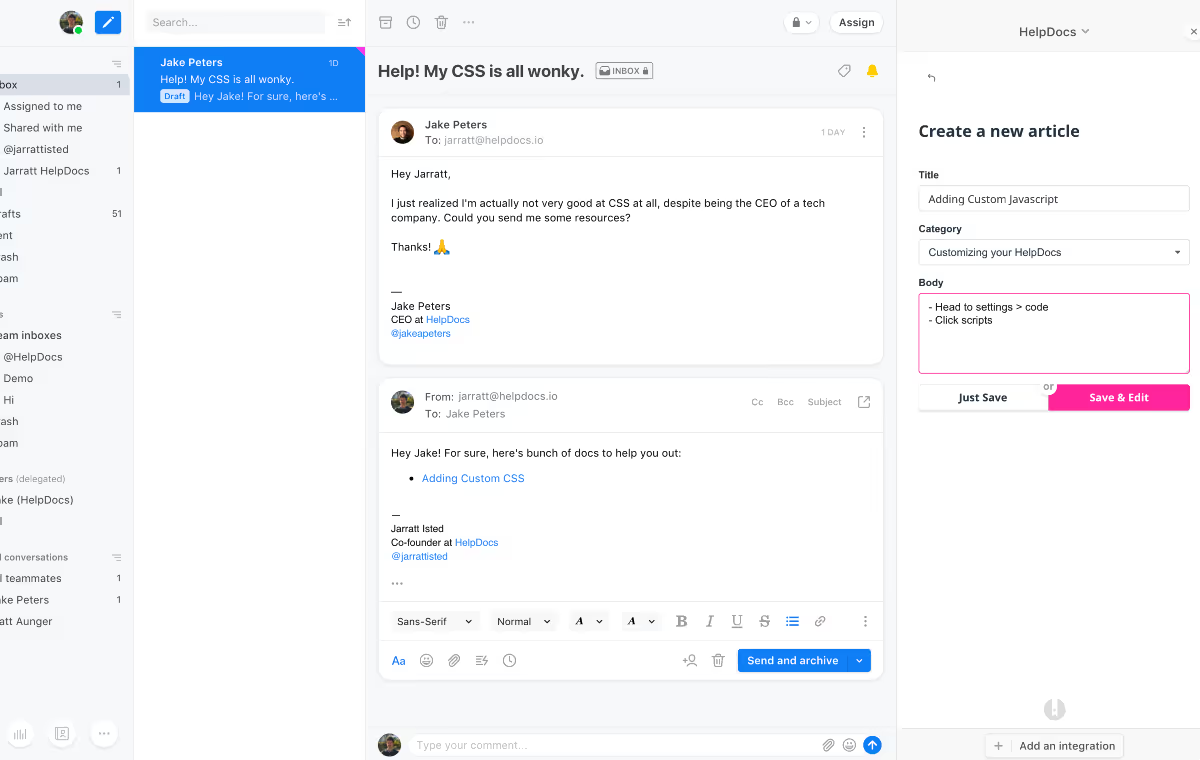
G2 rating: 4.2/5 stars (15 reviews)
Pricing: Starting at $69/user/month
HelpDocs is a knowledge base tool built for teams, particularly tech teams. You can integrate it into your current setup with an API or write custom code to modify your documentation style.
The editor lets you add callouts, tables, HTML blocks, and more to make your documentation quickly readable. Plus, you can access several hosting features, like search optimization, custom domain, SSL certificate, and limitless public viewers.

G2 rating: 4.8/5 stars (61 reviews)
Pricing: Starting at $175/user/month
ClickHelp is another technical documentation tool for multiple requirements, including API documentation, training, policies, software guides, and more.
The tool offers more security features than most other tools in the market with capabilities like Single Sign-On and One-Time Login Tokens. You can also password-protect documents.
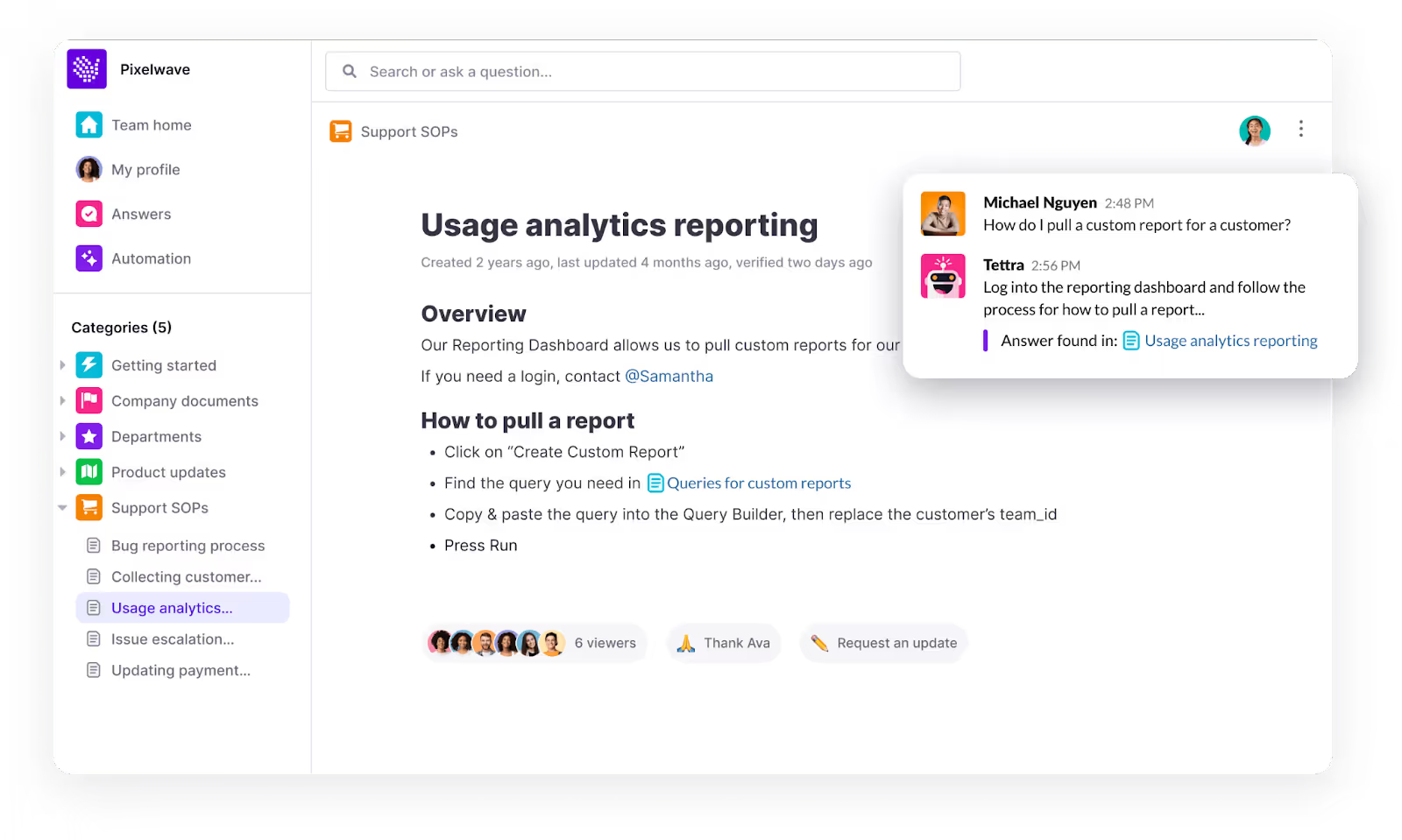
G2 rating: 4.6/5 stars (92 reviews)
Pricing: Starting at $4/user/month
Tettra is an internal documentation tool for building a knowledge base. You can organize files in different categories and allow users to quickly find relevant information with a powerful search engine.
The tool also integrates easily with Slack and MS Teams—the two most popular communication tools—to simplify internal documentation.
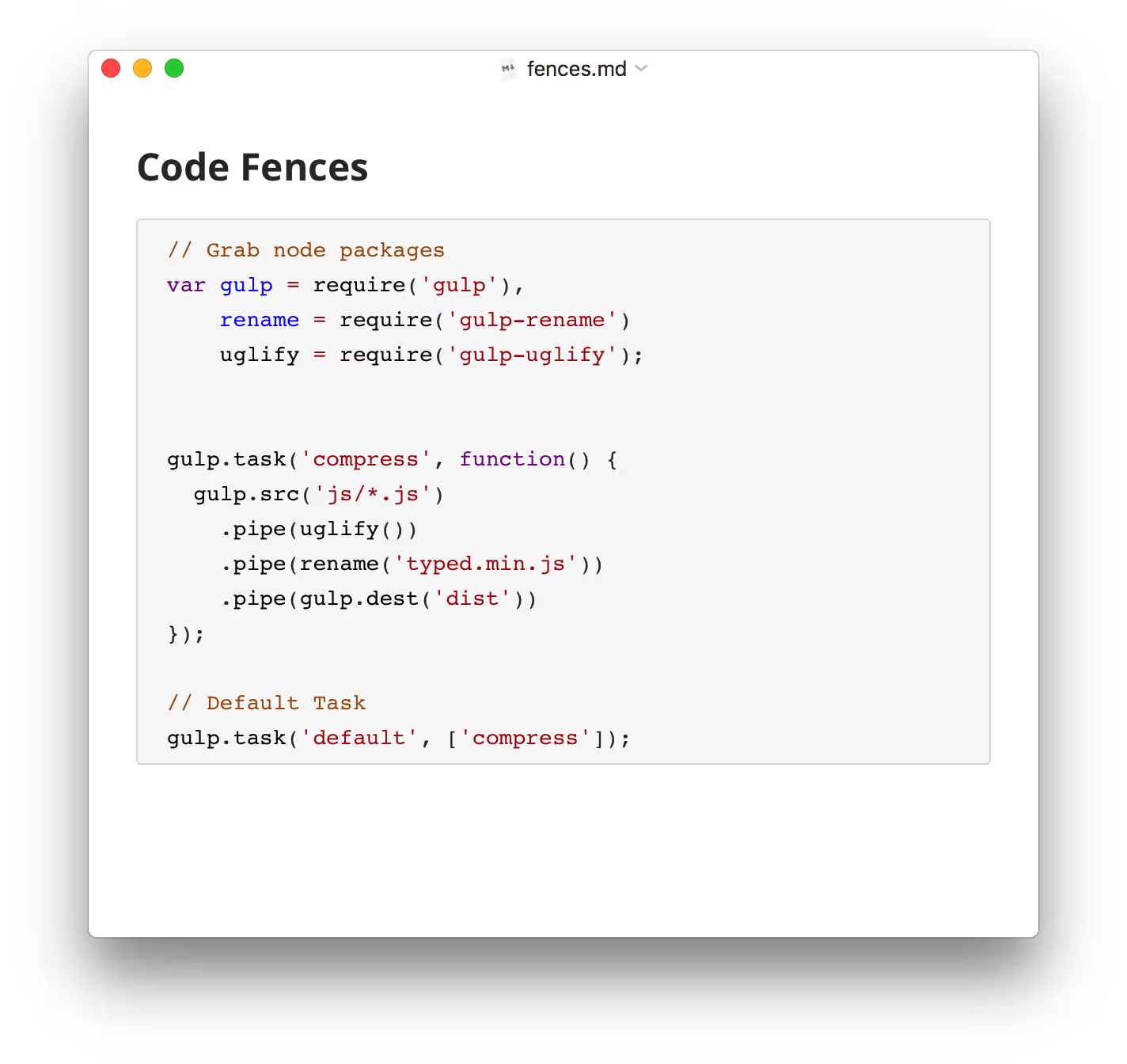
G2 rating: Not claimed
Pricing: Starting at $14.99/license
Typora is a markdown editor best-suited for quick and straightforward software documentation. While you can’t embed media or add content from different platforms, you can format the text in many ways, like headers, tables, listicles, and diagrams. The tool is also perfect for developer documentation with features like inline styles and code fences.
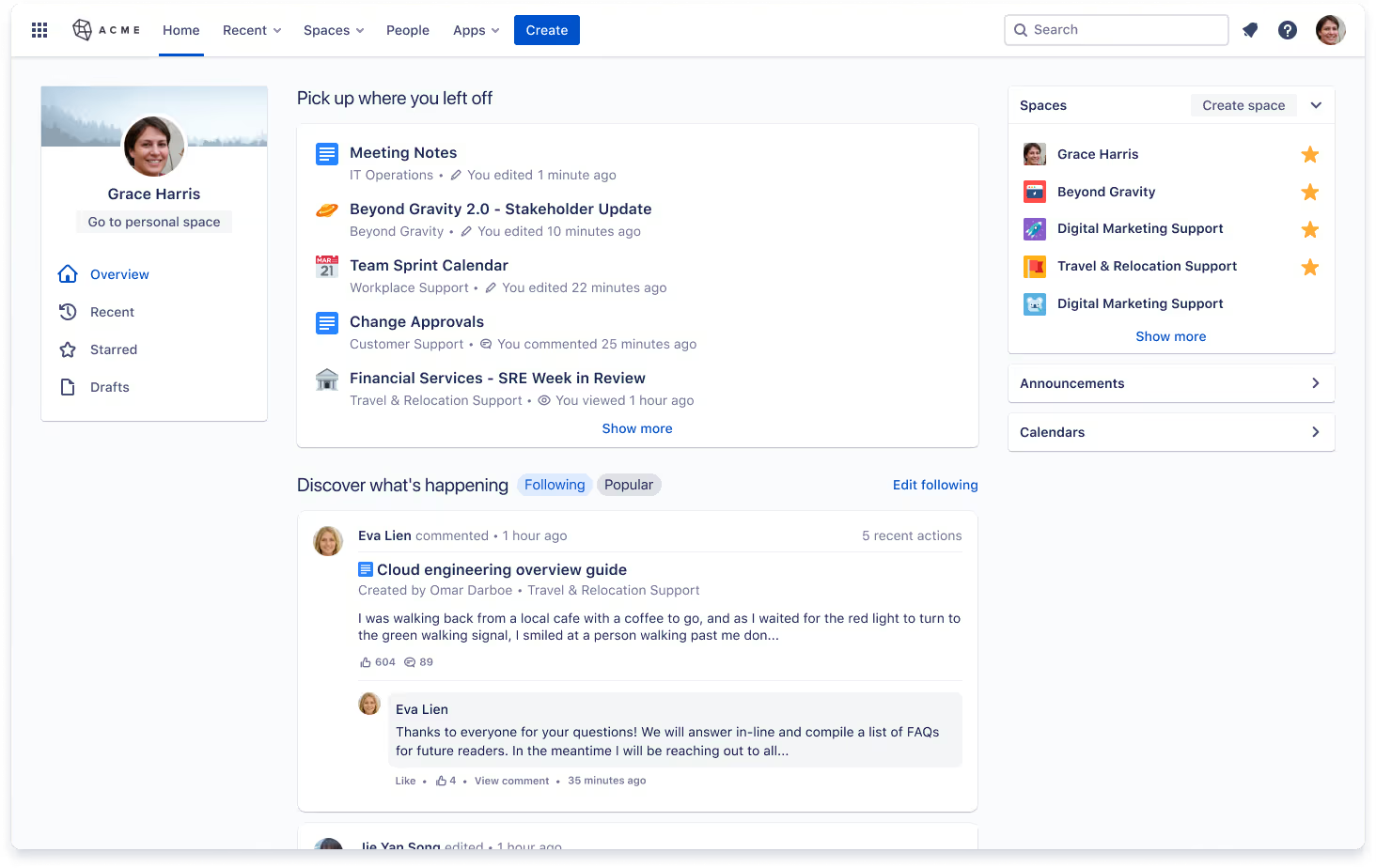
G2 rating: 4.1/5 stars (3693 stars)
Pricing: Starting at $6.05/user/month
Confluence is one of the industry-leading tools for software documentation. Its native integration with Atlassian tools, like Jira and Bitbucket, make it a perfect choice for developers.
But it’s not limited to technical documentation only. You can easily combine it with Trello to create a user manual or knowledge base and collaborate with your entire team.
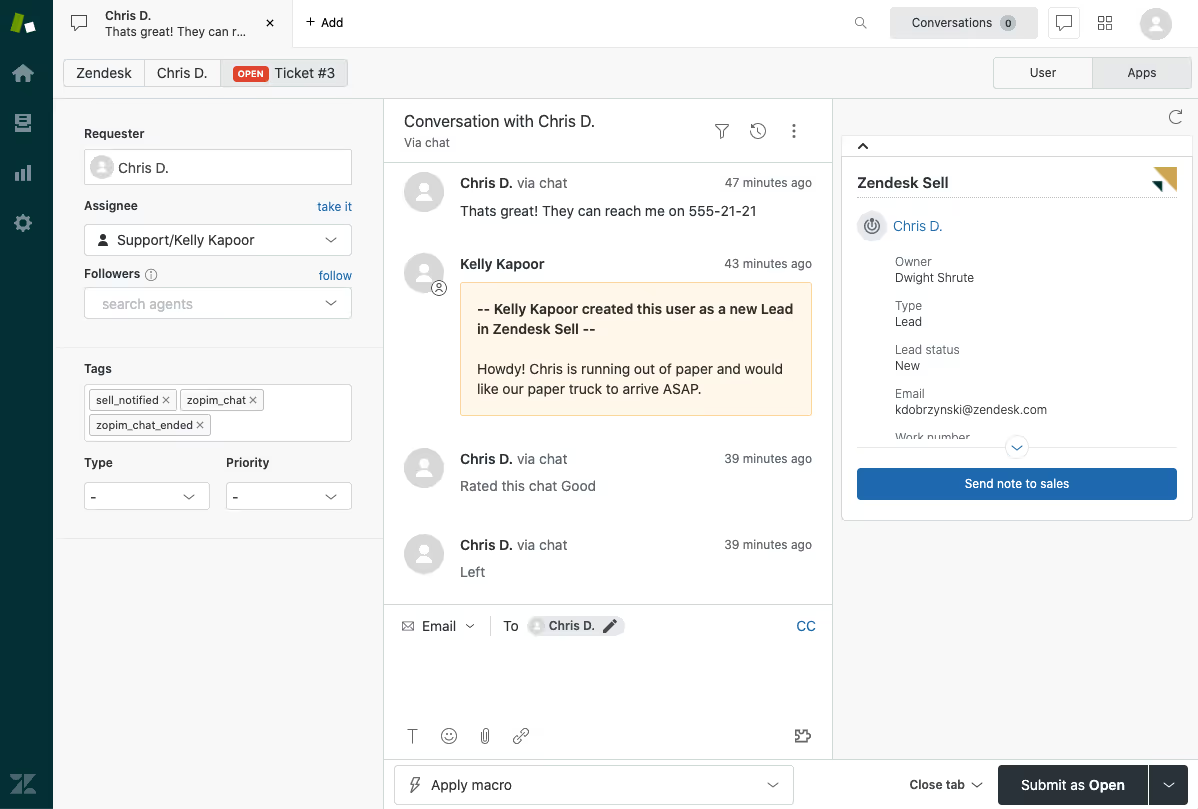
G2 rating: 4.3/5 stars (5771 stars)
Pricing: Starting at $19/user/month
Zendesk is primarily used for building a help center and managing customer support operations. It serves diverse goals, from ticket management to product education and more.
You can create text-based documentation directly on the platform and embed content from other tools to create user-friendly documents.
Here’s an example of how you can add Flos to your Zendesk articles:
If you’re in the market for a software documentation tool, the first thing you should do is set clear expectations of what you want to do and achieve with this tool. A lot will depend on these expectations because you can choose the best tool only when you know what you’re looking for.
If you want to speed up the documentation process and create engaging documents, tools like Floik are perfect for you. But if you want tools to create technical documentation, you might want to check out Confluence, GitHub, and the likes.