What’s one of the biggest struggles for PLG SaaS companies? Whether to onboard users with a high-touch or a low-touch model.
🤕 High touch is great for personalization, but it can be a drain on resources.
🥱 Low touch can scale easily, but it might lack the personal touch users love.
💪🏻 This is where tech-touch onboarding comes in as the best of both worlds.
The tech-touch customer onboarding process uses technology to guide users through your product and help them quickly find the value they came looking for. It offers a seamless and personalized user experience without hogging your entire budget.
Now, here’s the catch: while there’s a lot of buzz around high and low-touch onboarding models, not everyone knows how to deliver a seamless experience with tech-touch onboarding.
So, we created this detailed guide on how PLG SaaS companies can use tech-touch customer onboarding to maximize user delight and retention for new users.
Let me put you in a hypothetical situation for a second.
You're a chef in a bustling restaurant at peak dinner time. You've got a full house. You want to ensure every dish that leaves your kitchen is perfectly cooked and beautifully presented. But there's only one of you and so many orders coming in.
Cloning yourself is not an option (for now). How do you ensure every customer enjoys their meal and leaves satisfied?
This is exactly what PLG SaaS companies face when onboarding new users—one customer success executive for so many customers. How do you ensure every user starts on the right note?
In three words: tech-touch onboarding.
Tech-touch customer onboarding combines the best of high-touch and low-touch onboarding to deliver a tailored onboarding experience to new users. It's your robot butler who can not only serve drinks to all your guests but also remember their names, their favorite topics, and how they like their martinis.
The first step of a successful SaaS onboarding strategy is establishing alignment between sales, marketing, and customer success teams. To deliver a seamless customer journey in a product-led environment, it’s critical to bring these teams on the same page and set realistic expectations for new users.
Did you know that the average conversion rate from the sign-up process for 79 surveyed SaaS companies was 36.2%? That's a significant chunk of potential customers, and it all starts with the sign-up process.
A short and seamless sign-up process is the first step to a successful onboarding journey. It's like the opening scene of a movie—setting the tone for users to decide whether they’re going to stick around for the rest of the show.
At Floik, we have a super simple sign-up process 👇🏻

Here are some best practices to ensure your sign-up process is a hit among new users:

Remember, the goal is to get users onboard and explore your product as quickly as possible. The less friction there is in the sign-up process, the more likely users are to complete it and dive into your product.
A personalized welcome screen and email sequence can make a user feel seen and valued. It's your chance to show them that you're not just another faceless SaaS company but a team of real people genuinely interested in helping them succeed.
What’s more, a neat welcome email adds to customer delight. It builds engagement while guiding new users through your product interface—like a friendly store assistant who helps you find what you’re looking for and suggests other items you might like.
Saga creates a great welcome screen with a personalized workspace and three pre-built pages. You can get started with a blank page, or you can get a glimpse of how it works with the other two.
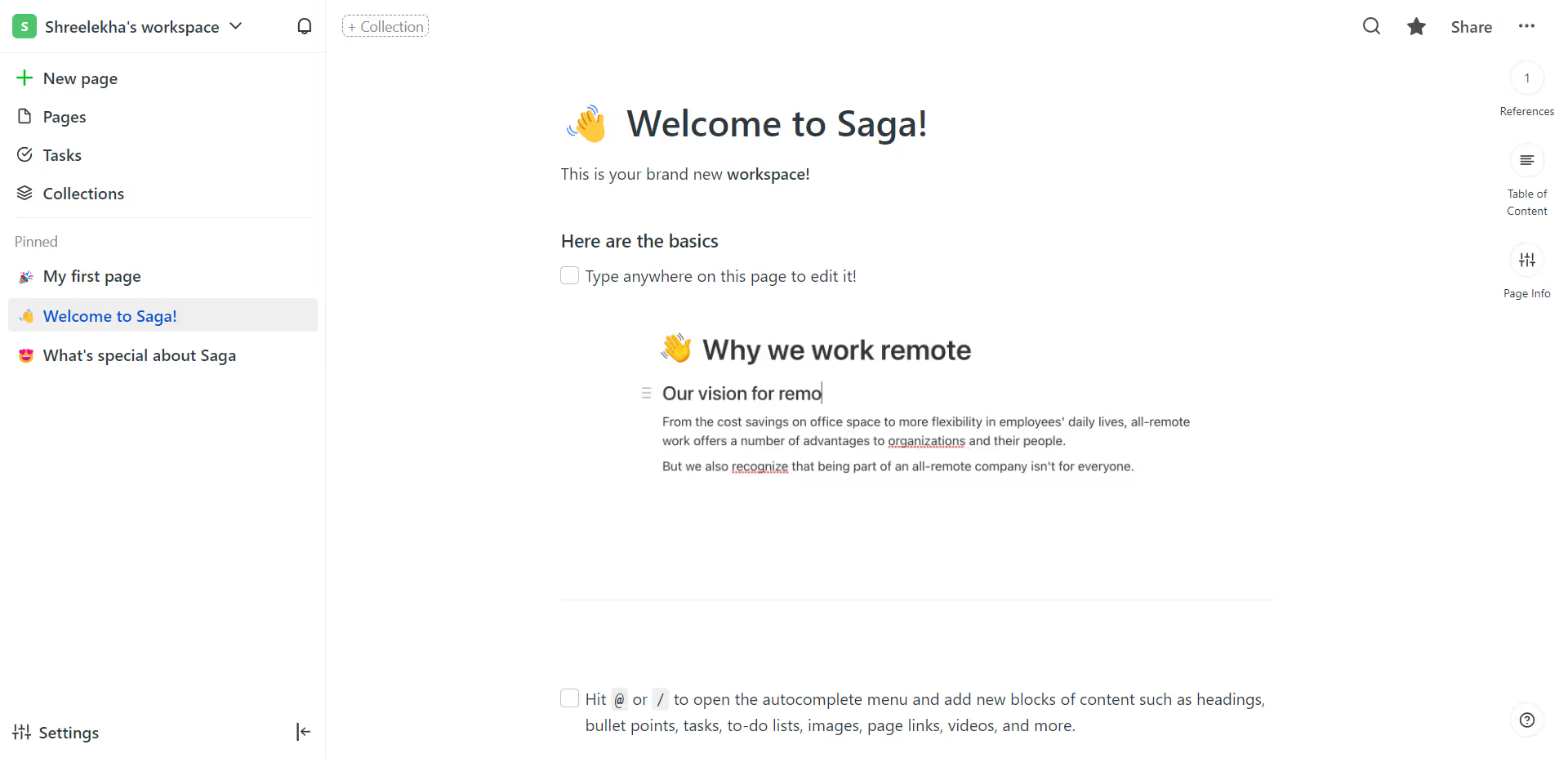
Want to know how you can set users up for success from the start? Here are a few tips:
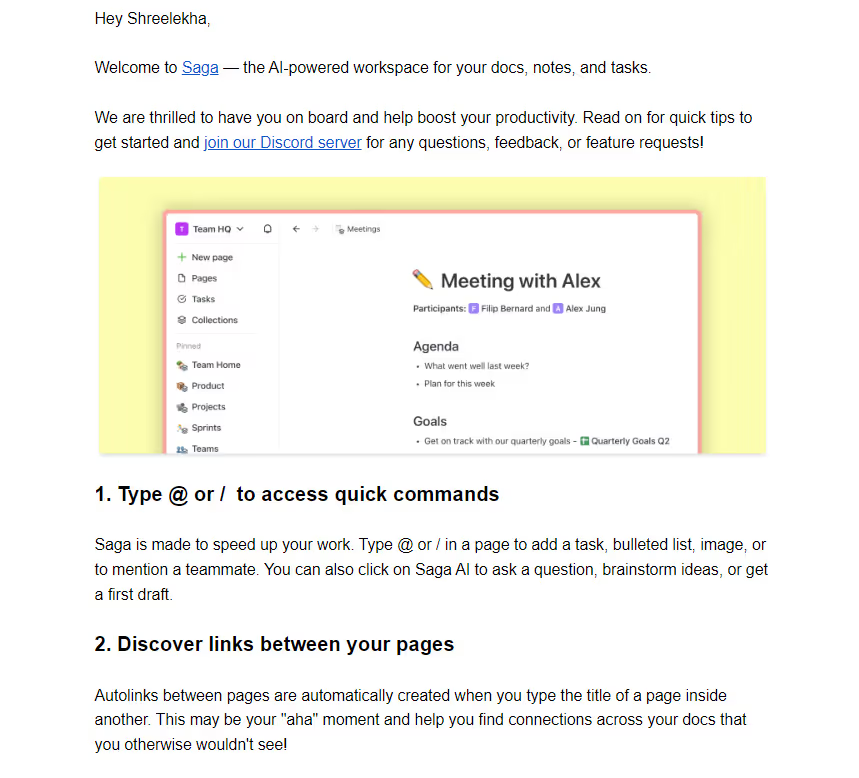
Signing up for a new tool without any guidance can feel a lot like roaming around in an unknown city without a map—you feel so lost.
Tooltips, videos, how-to guides, and product tours serve as city signs, guiding users through your product interface and ensuring they can find their way around.
But how do you create these self-serve resources to deliver a seamless experience? Here’s a handy checklist:
Looking for a hassle-free way to create these self-serve support resources? Your search ends with Floik.
Floik is an all-in-one solution to create product collateral for guiding users inside your product. Instead of spending hours capturing and annotating screenshots for how-to guides, you can use Floik to simply record your product in action and automatically create annotated step-by-step guides, complete with text, visuals, click marks, and more.
Once a guide is ready, you can convert it into a video with a single click. Then you can:
Fine-tune your video, hit publish, embed anywhere, or download! All of this and a lot more is possible with Floik, a powerful solution to create customer education content.
An onboarding checklist is a step-by-step list of actions that help new users understand your product's features and interface. It helps them find value in your product quickly and reach their aha! moments.
To create an onboarding checklist, you first need to identify what success looks like for every user persona and create segmented activation milestones. Activation milestones are actions that users need to take to find value in your product.
These could be sending their first email using your platform or making their first sale. Once you've identified these milestones, map them out and include them in your onboarding checklist.
Keep these points in mind when creating an onboarding checklist:
Here’s a simple checklist available on the Grammarly welcome screen. It’s short, easy, and skippable!
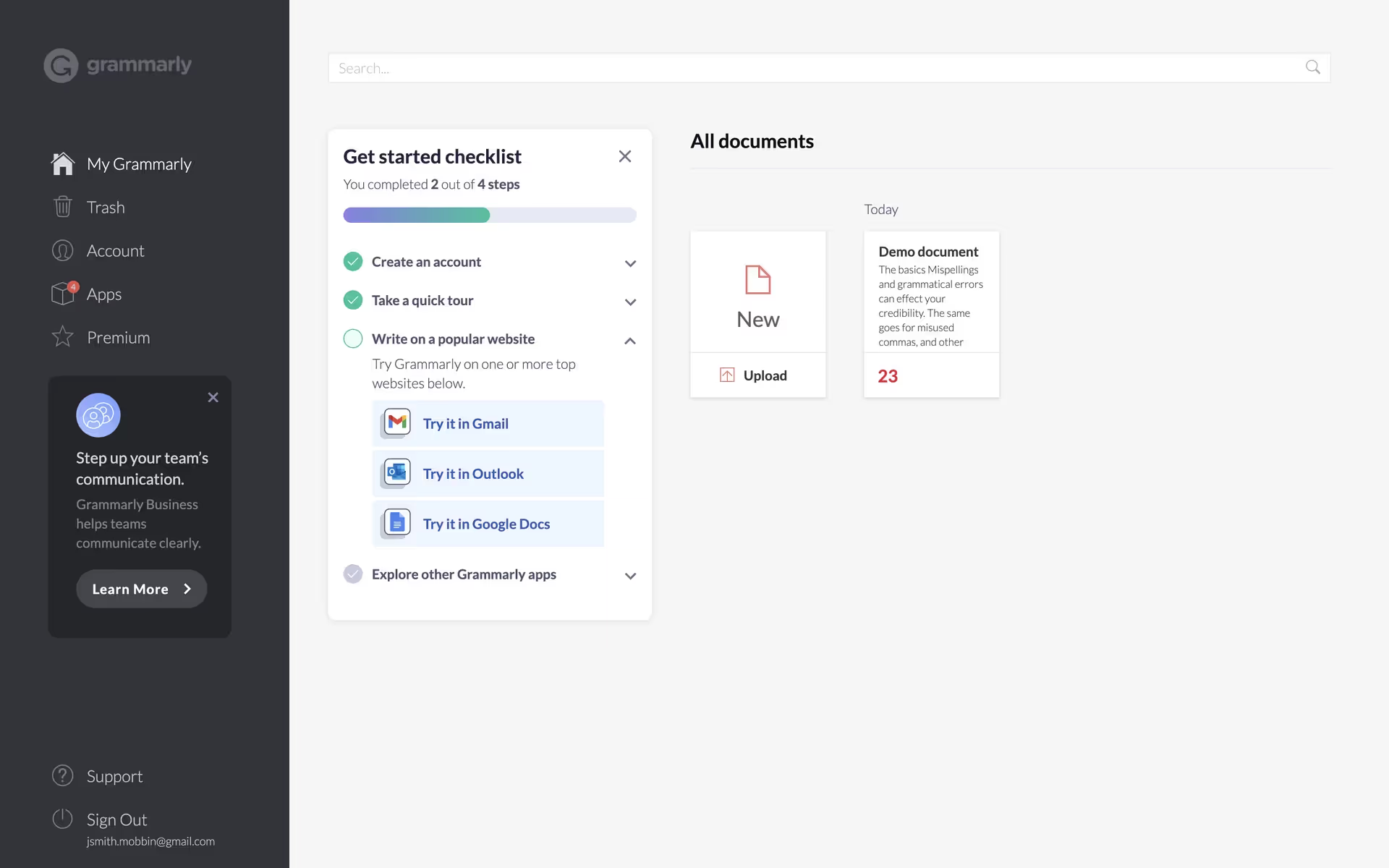
Self-serve onboarding empowers customers to navigate through your product independently. It allows them to understand the interface at their own pace and according to their own needs.
It also saves time for both the customer and the company. Customers can access the information they need when they need it without having to wait for assistance. On the company's side, it reduces the burden on customer support teams.
More importantly, self-serve onboarding is highly scalable. It allows companies to onboard a large number of customers simultaneously without the need for additional resources.
Deliver just-in-time support and offer proactive guidance with how-to guides and explainer videos. Here’s an example of how WATI answers customer questions with rich content made with Floik:
%20(1).gif)
Customer marketing teams can optimize your self-serve resources by taking consistent feedback from new users.
Remember, onboarding is a journey for everyone involved, and building a customer onboarding flow is not a one-and-done project. It's an ongoing process that needs constant attention and care.
The final piece of the puzzle is to measure the success of your customer onboarding process. Without data, you're essentially flying blind. You need to know what's working, what's not, and where there are opportunities for improvement.
Customer metrics eliminate the need to toss things at a wall and hope something sticks. You already know the answers.
Remember to choose relevant customer onboarding metrics that align with your users’ definition of success. Then regularly track and analyze these metrics.
Look for trends and patterns. Are customers getting stuck at a particular stage? Is there a drop in engagement after a certain point? This data will help you identify gaps and opportunities in your onboarding process.
Tech touch onboarding, with its blend of automation and personalization, offers a great solution to onboard new users for your SaaS. It empowers users, saves resources, and scales effectively.
But remember, it's not a set-and-forget strategy.
You have to constantly measure, tweak, and improve your onboarding process based on user feedback and data. So, bookmark this guide and keep optimizing your customer onboarding process.
Now, it's over to you to put these tactics into action and supercharge your onboarding process!