You’ve just signed up on ClickUp, but the interface looks complicated. You’re stuck, unsure of how to navigate the tool.
The good news: instead of a long email thread or a drawn-out phone call, you can watch short, engaging videos to answer any question. You're back on track in minutes, not hours.
This is the power of customer service videos.
Videos are highly effective, but underrated for SaaS customer support. 72% of customers said they’d rather learn about a product or service by way of video.
But customer support teams face multiple constraints when making these videos—be it time limitations, technical complexities, effort commitment, or costs. If these challenges have held you back from creating videos for customer support, this guide is a must-read for you.
We'll explore seven top use cases for customer service videos, complete with examples and practical tips you can implement right away.
We spoke to customer support executives across SaaS companies and discovered these seven use cases for customer support videos.
Remember the first day at a new job? The struggle to remember everyone's names, the unfamiliar surroundings, the overload of new information? That's exactly how new users feel when they first log into your SaaS product.
But, just like a friendly HR person can make the onboarding process smoother, a well-crafted customer onboarding video can guide new users through the initial setup and help them get started quickly.
Here’s how Lusha shares an onboarding video explaining all the aspects of the welcome screen. You can learn more about the tool or directly jump to your dashboard.
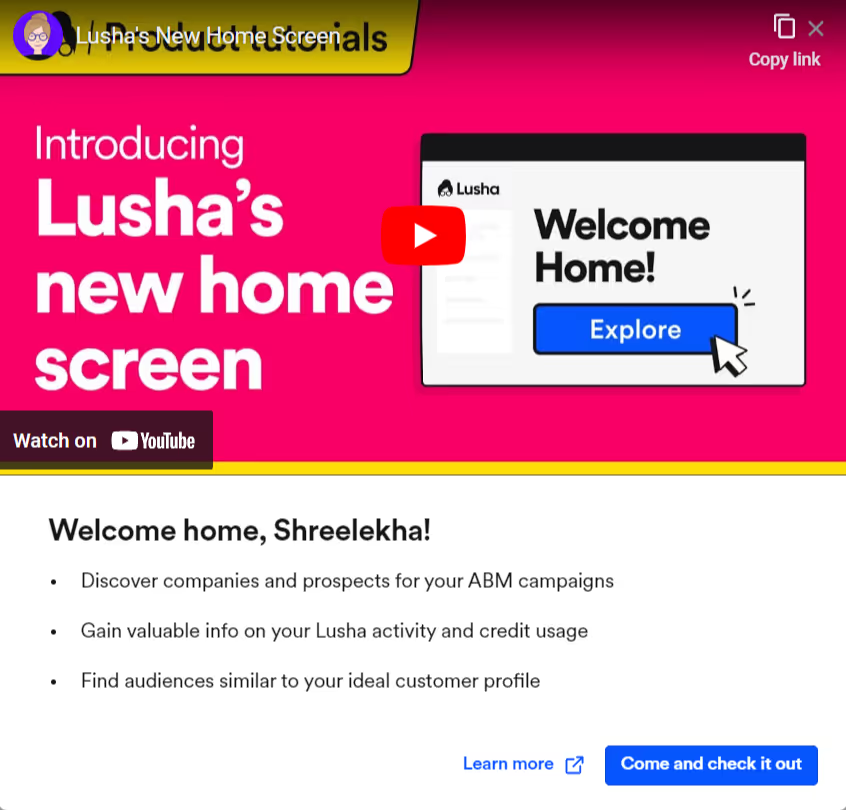
Every SaaS product is a new world with its own rules and conventions. For new users, figuring out every feature and its use cases can be time-consuming. That's where video walkthroughs come in.
A product walkthrough video serves as a personal tour guide, helping users navigate your product’s interface and share contextual guidance.
Take a page out of Canva’s book for SaaS product videos. They’ve created several explainer videos for every feature, offering enough context on how to get the best out of the tool. Here’s an example 👇🏻
We've all been there—stuck with a problem, with no support agent in sight. It's frustrating, to say the least.
But what if there was a way for users to solve their problems on their own, without having to wait for a support agent to be available? That's what self-serve troubleshooting videos are for.
SaaS tutorial videos address common issues and help users solve their problems asynchronously. These videos are 2-3 minutes long and answer specific questions to minimize time-to-resolution and enhance customer experience.
Here’s an example of troubleshooting videos by ProofHub. They host an entire YouTube playlist with 34 customer training videos.
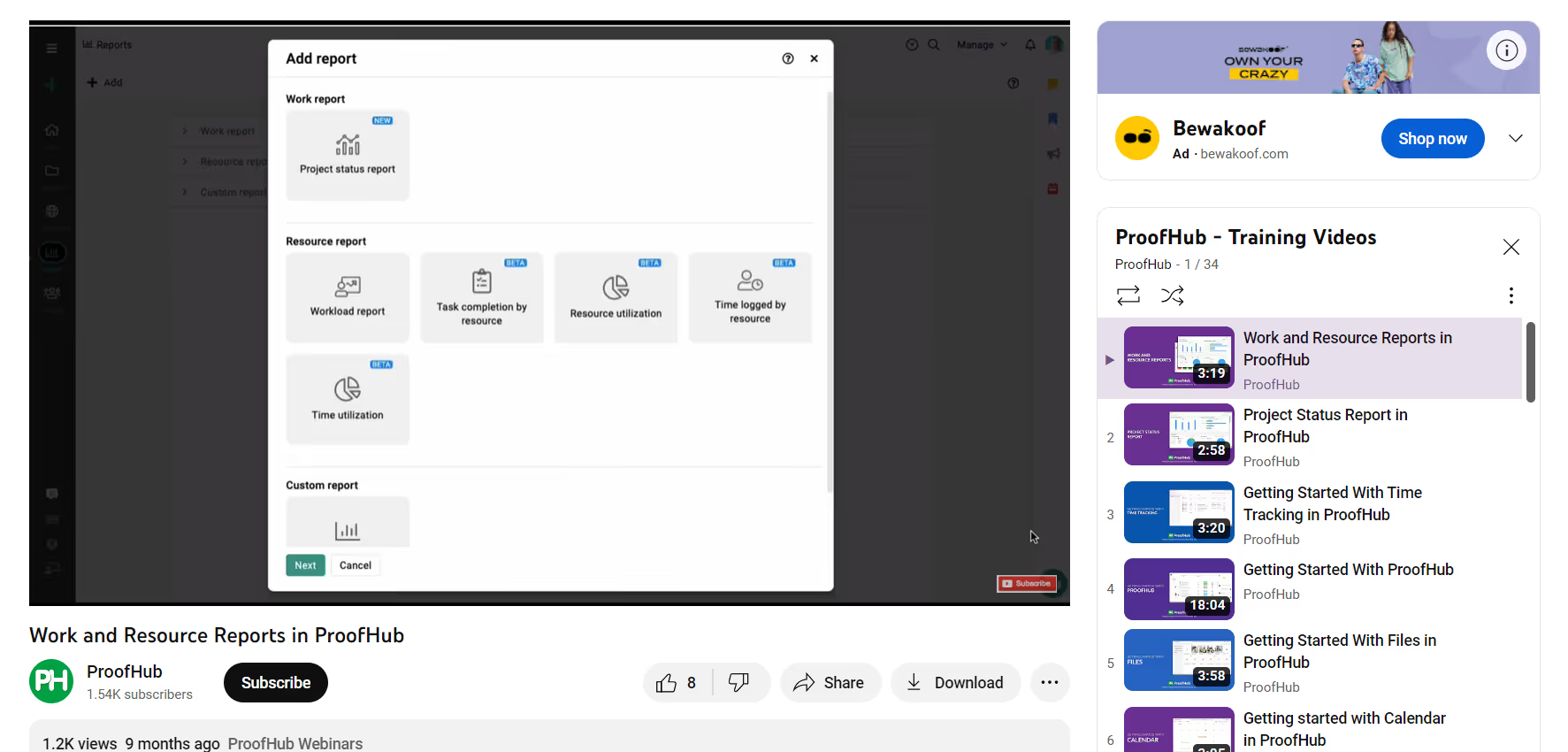
Let's face it, nobody likes billing surprises. Misunderstandings about pricing plans and billing issues can lead to conflicts and damage your relationship with your customers.
But with explainer videos, you can clearly communicate different pricing plans and address common billing questions to reduce confusion. Plus, your support reps wouldn’t have to constantly answer the same billing questions.
Here’s an explainer video created for Asana’s pricing plans. It clarifies different features included in each plan.
If your product integrates with other tools, it's important to guide users through the integration process.
Setting up and managing integrations can be a complex task, and users may need help to get it right. That's where integration videos come in. These videos show users how to set up and manage integrations, making the process easier and less intimidating.
For instance, Pipedrive has created this playlist for all integrations users can use. These short videos give you a quick overview of how to integrate and use each tool with Pipedrive.
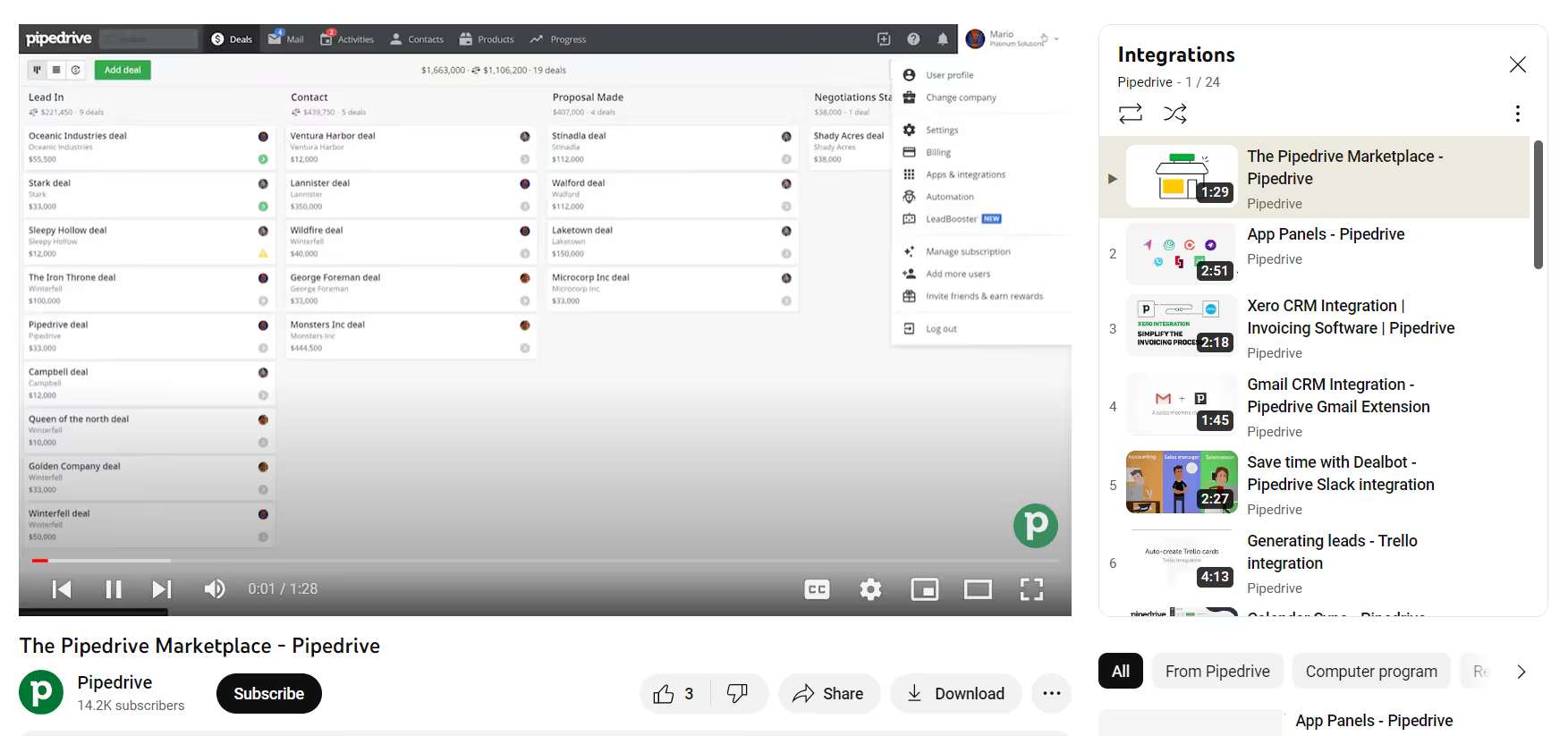
Use videos to highlight new features and improvements. These can be simple screen recordings showing what's changed and how to use the new features.
For more advanced users, getting the most out of your product means diving into its advanced features. But these features can be complex and intimidating. Use customer support videos to explain these features and provide deeper insights for getting the most out of your product.
For example, Filmora has several videos for its advanced features to maximize product usage. Their Master Class playlist is also helpful for anyone to get better at Filmora.
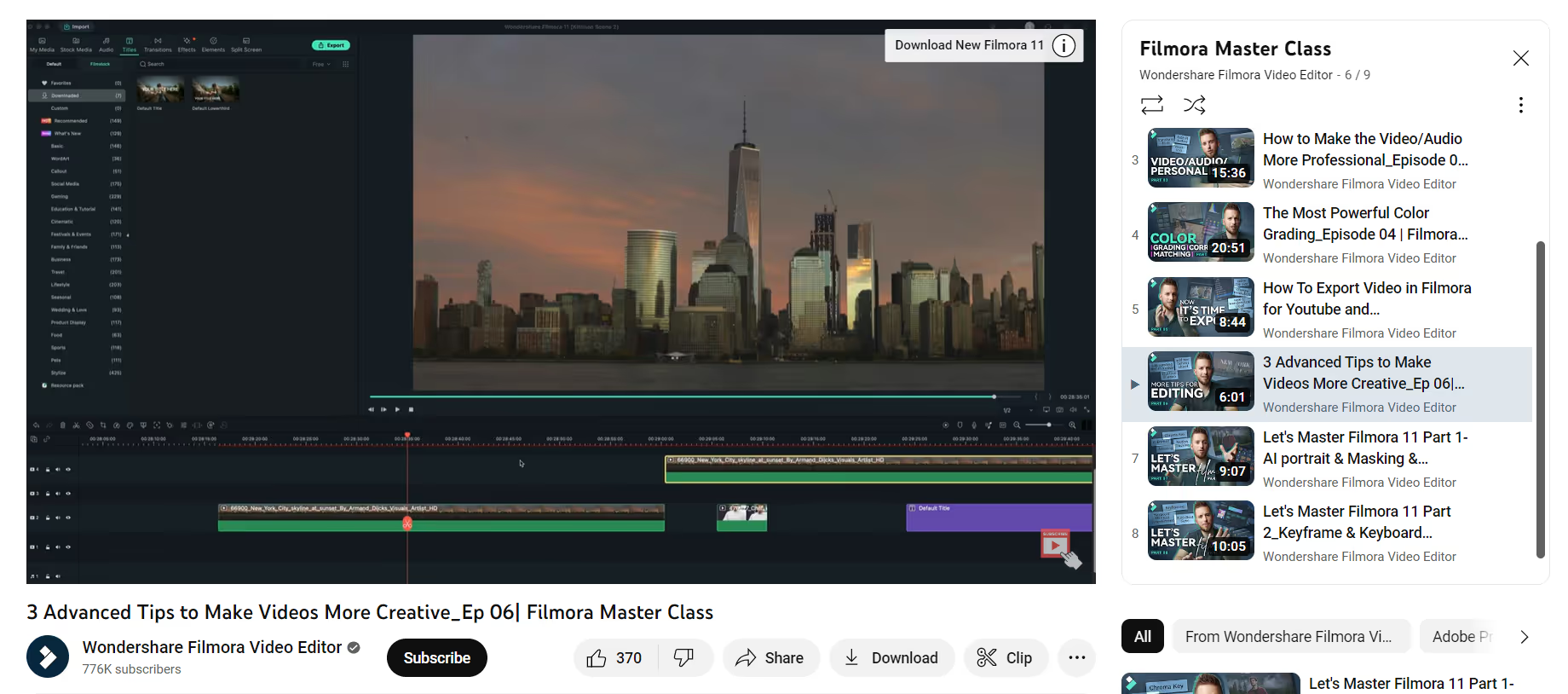
Think back to the first time you were thrown into a group project. Remember the confusion of figuring out everyone's roles, learning new tools, and understanding the project's scope? New users face a similar feeling when they try to invite teammates and explore in-app collaboration features within your product.
With customer service videos explaining collaboration features, you can show users how to communicate with team members and work seamlessly within the app.
Here’s a great example by Atlassian, explaining how to collaborate and engage in Confluence.
We understand that content plays a critical role in enhancing the user experience and boosting satisfaction. But creating stellar content, particularly customer support videos, can be an uphill battle.
We designed Floik as an intuitive tool to create stunning customer service videos in minutes. Capture your workflows with a simple screen recording and edit videos seamlessly.
Want to see what an explainer video looks like on Floik? Here’s an example 👇🏻
You can do all this along with the basic functions like trimming and cropping your video. Plus, you can blur details to hide sensitive information and create polished videos for explaining your product.