Tools like Scribe and Tango create step-by-step guides automatically from a screen recording.
So, whether you want to create knowledge base content or document business workflows, you don’t have to go through the hassle of manually taking screenshots and annotating them.
But the real question is: which one of these two tools takes the win for your needs?
We decided to test Scribe and Tango to find each tool’s strengths and weaknesses. Then we compared it to Floik—a versatile alternative to create more than just step-by-step guides. Here’s a detailed breakdown of our evaluation.
We evaluated these three tools against seven common parameters to help you make an informed decision before investing in any.
Scribe lets you capture your browser, desktop, and mobile screens. You can record multiple tabs in a browser or show a desktop app in action. It’s also compatible with mobile screens. However, the desktop and mobile capture functionality is only available to Pro users.
Scribe records click marks in each screenshot to show end-users exactly where you’re clicking.

Tango can capture browser-based and desktop apps, where the latter is limited to paid customers. Instead of adding click marks, Tango adds an orange action box, highlighting where you clicked on the screen. You can change the position and dimensions of this box.

With Floik, you can record browser and desktop apps—both for free. It captures a video of your screen recording and converts it into a step-by-step guide. This makes it easier to convert a guide into a video tutorial or a clickable demo in a single click.
It also highlights click marks with an action box and a blinking circle to pinpoint exactly where users should click—combining the best of both worlds!

Scribe offers two types of output: step-by-step guides (Scribes) and documents (Pages). The latter is similar to a Notion page or Google Docs where you can add text, media, and links. You can also insert other Scribes within a Page to create a curated collection of guides.
For example, we created this example page with three Scribes. You can also add text between these Scribes.

Tango lets you create step-by-step guides and share them as ‘guided walkthroughs’. These walkthroughs offer a more immersive experience where users have to click on every action box to understand the context.

Floik can convert a step-by-step guide into an explainer video or an interactive demo—with a single click. You can edit each of these outputs separately or keep them consistent.

For example, here’s a step-by-step guide for YouTube Premiere and here’s an interactive demo showing the same steps.
But you can also make each output unique by editing them separately. So, while your guides highlight steps to complete a task, the same process can be shown through a video explaining all the instructions.
Most of Scribe’s editing capabilities are gated. You can only refine your guides if you’re a paying customer. These features include blurring parts of the screenshot, customizing clicks, making a table of contents, and sharing author name.
In the free plan, you can merge steps or delete selected steps in bulk. You can also access the rich text editor to properly format the textual content.
You can also add new steps. These are all the types of new steps to add:
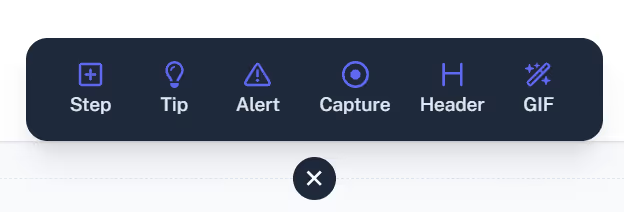
Tango offers more editing options when compared to Scribe. You can edit screenshots and add annotations, blurs, shapes, freehand drawings, and text.
You also have access to its rich text editor where you can embed code, add a code block, or insert quotes. This is particularly useful for dev teams when they’re documenting processes.

Floik goes a step beyond Scribe and Tango with its diverse editing capabilities. Besides deleting and rearranging steps, you can add new steps to create just a heading or add external screenshots.
Plus, you can also edit + format the text with a rich text editor. Floik generates a table of contents listing all the steps. You have the option to disable this table while sharing.

You can also edit the position of your mouse clicks in case the clicks are not placed correctly. This feature isn’t available in Scribe for free.

One of the main use cases for both Scribe and Tango is creating SOPs. Both tools follow a similar positioning that emphasizes internal documentation.
However, people also use these tools to create customer support docs and how-to guides for SaaS.

Floik comes out on top in terms of the variety of use cases it can serve. The tool is purpose-built for SaaS teams to streamline customer communication and create engaging product showcases.
With Floik, you can create:
Here’s everything Floik users have been doing with the three output formats:

Scribe lets you collect feedback through emojis—similar to a rating system where users can choose a reaction to share their feedback.
You can also get feedback through comments. But the tool prompts end-users to create an account if they want to leave a comment—inconvenient!

In terms of analytics, you can track the total number of views and completion rate for each Scribe. The latter tells you how many viewers saw the guide from start to finish.
On the other hand, Tango doesn’t let you collect feedback from end-users. You can only get comments from your team members. It only shows data about the total number of views and the completion rate.
This is where Floik scores top points because you can gather user feedback and track more metrics.
End-users have the option to annotate any part of your guide and leave a comment, asking questions or sharing feedback. They only need to share their email address to make this happen—instead of signing up on Floik.

Plus, you can track content performance with several metrics, such as:

Scribe lets you share guides with a URL or via email. You can also embed them with a smart embed code. If you want to download these guides offline, you can export them in multiple formats, including HTML, Markdown, and to Confluence.

Tango offers similar options to share guides. However, you can preview and customize embeds per your needs. Customizing the embed appearance is only available for paid users.

With Floik, you get a shareable URL and a smart embed iFrame to publish it in other tools. You can also copy a customized embed code for any of these platforms. For example, if you want to embed a guide in your Zendesk help desk, just select the Zendesk option here and copy the code.

Another cool feature in Floik is the ability to make your guides discoverable on search engines. This paid feature allows you to choose which guides you’d like to index on search engines and Floik will automatically input the metadata to make them indexable.
Here are two examples of SEO-friendly guides showing in search results:
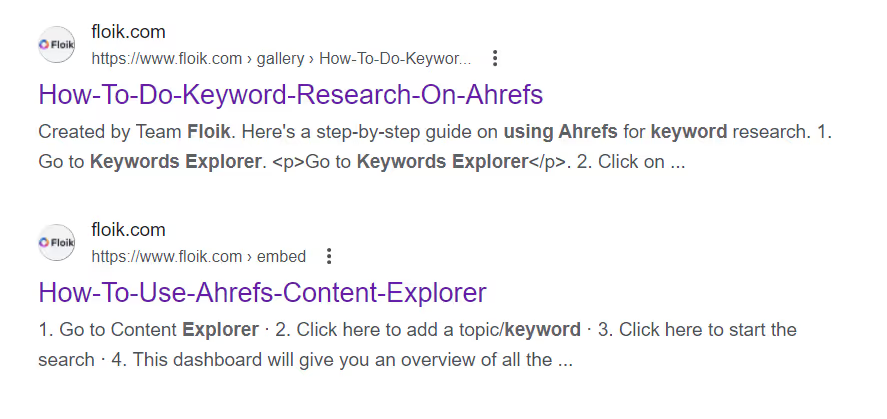
Both Scribe and Tango don’t offer enough options to create on-brand guides. You can only change the logo and choose a primary color for your guides.
On the other hand, Floik gives you a custom domain to make your URLs truly your own. So, all shareable links will be an extension of your own brand URL. You can add your logo and custom color to make your guides truly brand-aligned.
That’s our honest assessment of Scribe vs. Tango vs. Floik.
While both Scribe and Tango are popular documentation tools, Floik goes a level beyond to combine guides with videos and interactive demos. So, you’re not limited to just one format for guiding your customers.
You can showcase your product in the best light and engage + educate end-users at multiple touch points with versatile product showcases.
Interested to see if Floik can hold its mettle against Scribe and Tango? Try it yourself for free.