Ever hit 'send' on a lengthy email to a prospect, a new user, or a colleague and wish you could just show them what you mean instead?
Probably not.
That’s because tools like Loom and Vidyard have made it easy and effortless to create and share video content. You can record your screen and your talking head in less than two clicks and ship a video within minutes.
But what brought you here is the question of which tool among these two is the best fit for your requirements.
We’ve done the legwork to compare both tools head-to-head so you don’t have to. Before we break down our comparison, let’s first understand our evaluating parameters.
We tested both Loom and Vidyard for our use cases. Here are seven main criteria we evaluated in our tests.
Now that you know exactly what to look for when comparing these video creation tools, let’s get to our analysis comparing both options.
We’ve all heard, “I’ll send you a Loom” at some point in our work life.
While Loom has become synonymous with async video notes, it clearly serves few specific use cases, like sharing feedback, creating explainer videos, condensing minutes of the meeting, etc.
But if you want to create videos for something else, like sending a video pitch to prospects, Vidyard is a handy tool to use.
Here’s our honest evaluation of Loom vs. Vidyard for creating video content:
.avif)
Loom gives you a super intuitive and neat interface to get started in seconds. Its editor is equally easy to use and you can quickly track/organize all your videos from the dashboard.
You don’t need to look around or read help docs to get a lay of the land—just sign up, hit the browser extension, and your video is already rolling!
This Loom user explains how she favors Loom (despite Vidyard’s far superior video quality) because it’s more budget-friendly with a better UI for managing content.
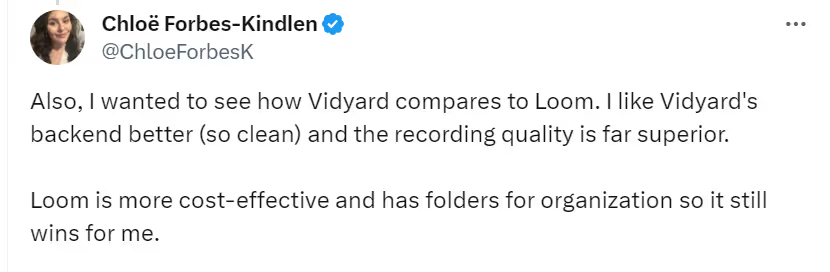
On the other hand, Vidyard isn’t as lightweight as Loom. Since the tool offers more advanced capabilities, you need to spend some time exploring its interface and understanding the product language.
Once you’ve finished recording a video, the tool quickly renders it and gives you an instantly shareable link. If you want to edit it, just open the Vidyard tab and fine-tune it.
Another cool feature in Vidyard is its template library for sales people. The team has designed a series of videos for SDRs and BDRs to replicate for their own use.
However, users have expressed concerns about Vidyard’s buggy and confusing interface. Unlike Loom, you need to have some practice with the tool to work with it efficiently. Here’s one use explaining this in more detail:
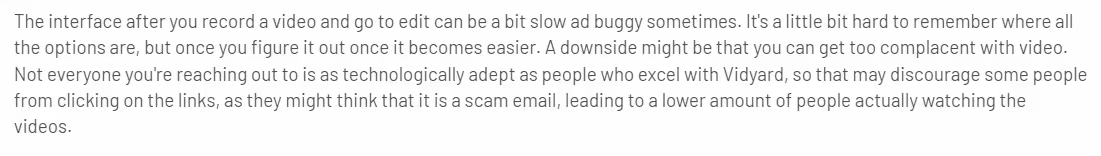
Loom gives you a bunch of editing options. You have all the basic features, like trim, split, and add a clip. It automatically transcribes your video to add subtitles. You can make your videos more polish with these advanced features:
Loom AI makes all this super easy and quick. Plus, you can adjust the audience settings to control who can view the video. You can also use drawing tools in the paid version to annotate anything in your videos.
However, the biggest downside for Loom is its repeated glitches. From our first-hand experience, we can attest to this user’s review that the Loom editor often struggles with technical issues and slows down the work.

While Loom is best-known as a quick and convenient video messaging tool, Vidyard is on the other side of the spectrum with its advanced capabilities. The tool comes out on the top when compared to Loom for video editing.
You can edit and fine-tune your videos with a bunch of features, including:
You can also create branded landing pages or widget players for every video with your logo and custom color palette.
One of Loom’s weak links is its branding capabilities. In the name of branding, the tool only lets you remove the Loom watermark and insert your own logo. You can’t customize the overall look and feel of your videos.
Technically, there’s only an option for you to minimize Loom’s branding and add your logo. Your video’s shareable URL will still be in the loom.com domain.
That’s why Vidyard scores top marks with its multiple customization options. On top of all the basic branding options like adding the logo, you can customize the entire video player.
The business plan lets you create sharing pages in your brand’s colors. You can also curate videos in hubs and change the layout + style of these hubs according to your brand.
Both Loom and Vidyard offer strong integrations with some of the most widely used tools, like Slack, Notion, Salesforce, HubSpot, Gmail, Zoom, etc. On deeper analysis, we realized that Loom’s biggest use case is async messaging. So, the tool integrates well with almost every software used for internal communication or collaboration.
You can also embed Loom videos on virtually any platform. It's compatible with desktop and mobile apps in addition to supporting browser-based sites.
Since Vidyard is a more enterprise-centric platform designed for sales teams, the tool integrates with every popular sales tool, including Apollo, Gong, HubSpot, Pipedrive, etc. Its massive integrations directory will give you a complete list of tools you can integrate.
You can essentially streamline your sales and marketing workflows with Vidyard for video content needs. Here’s a happy Vidyard user listing its benefits for uploading videos on YouTube through a direct integration.

If you’re looking to use Loom for a longer term as your business grows, you might want to reconsider your decision. Despite being an industry-leader, Loom has continuously received heat over its reliability issues.
Users have posted multiple reviews and grievances complaining how the app is constantly crashing. They have to reboot their system or lose their recorded videos because the app broke down or ran into technical glitches.
Here are two different reviewers highlighting the same concern:


Turns out, the crashing app problem is a fairly common one among Loom users and has become a big reason for churn. Here’s one ex-user sharing how they stopped using the tool due to their ‘constant struggles’:

In comparison, Vidyard appears to be a much better choice. But when you dig deeper into it, you’ll find the cost becoming a major blocker.
As you scale, you’ll likely need more hands on deck for creating multiple videos—sales, marketing, support, and beyond. With Vidyard’s per person pricing, this task is increasingly challenging.
You have to pay $59/person/year to get the best of Vidyard’s features. This cost can increase manifold as you add more members to your team, making it less and less affordable.
While Loom’s free plan only tells you the number of times a video has been played, its Business and Enterprise plans offer in-depth analytics. You can track:
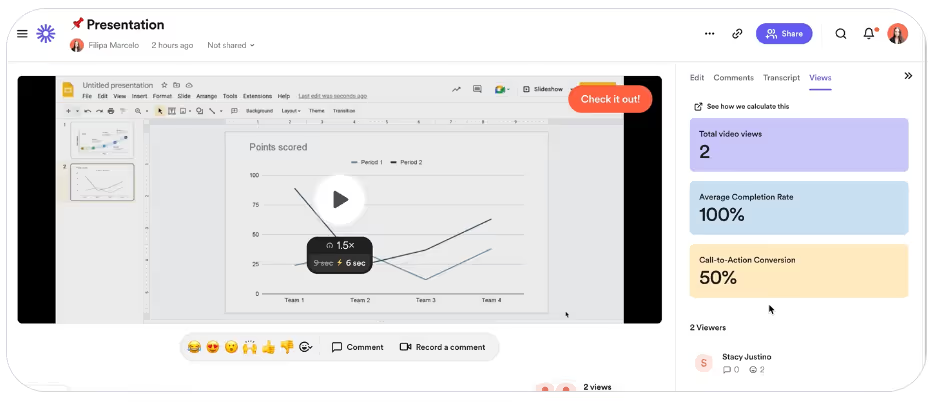
Vidyard also curates granular performance data for every video. You can track attention spans, views over time, viewer details, and other advanced data points.
The Business plan gives you a Team Performance Dashboard to share access with the entire team. You can feed this data to other tools like Salesforce, Marketo, and HubSpot to perform different tasks, like lead scoring, email sequences, etc.
These dashboards are particularly helpful for teams. This user shared how video data from Vidyard has helped their sales and marketing performance ‘to the next level’:
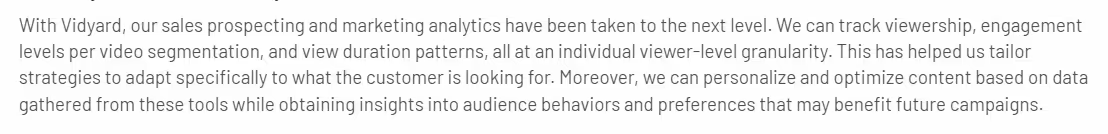
Loom’s paid plans are significantly cheaper than Vidyard. So, if you’re working with a tight budget and don’t have enough to invest, you can go for Loom.
However, when we analyzed the ratio of pricing vs features for both tools, we realized this:
So, the conclusion is that Vidyard’s free plan is more generous and offers various capabilities when compared to Loom—Katelyn Bourgoin agrees. But if you want to use some advanced features without investing too much, Loom would be a good deal.
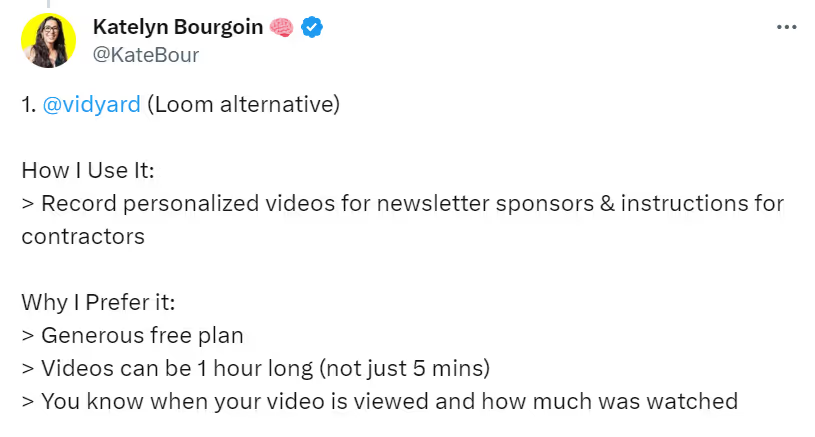
Loom and Vidyard may be two of the most popular tools for video creation. But they’re not without their flaws. From missing features to higher price points, you might have to compromise on something or the other.
That’s where Floik can save the day.
Purpose-built for SaaS teams, Floik is a versatile solution to create interactive product showcases. You can create stellar videos to share your product with the world or make video notes for internal communication—it’s a win-win deal!
We talked to video editors and GTM teams at several top SaaS companies to understand the use cases for video content. Then we designed meaningful functionalities based on these user interviews, each mapped to specific pain points and time-consuming tasks.

Once you’ve recorded + edited your videos, you have the option to download them as MP4 or share them as a link. You can also use the iFrame code to embed videos anywhere.
That’s a wrap on our comparison of Loom vs Vidyard. Both tools are packed with features for several use cases. If you want to create videos for internal communication, Loom fits the bill perfectly. And if you want to make sales-focused videos, Vidyard is a great choice.
But if you want to create more than just videos, you have to try Floik.
As a one-stop solution for making product showcases, Floik helps you spotlight your product capabilities in video, guide, and demo formats. See how it works and prepare to be amazed—sign up for free today!