Remember the days when selling software meant lengthy presentations, generic pitches, and one-size-fits-all demos?
Those days are fading fast, replaced by quicker, more personalized, and engaging ways to showcase products. Today, it all comes down to how well you understand your customers and tailor the buying experience.
That’s why SaaS companies are leveraging product demos at every stage of the funnel.
If you're part of a B2B sales team, this article is your start-to-finish guide to creating product demos that resonate with your audience.
SaaS product demos are live demo presentations of your software. Whether through a guided walkthrough or a self-guided test drive, they give users a hands-on experience of your product's features and use cases.
A SaaS demo allows potential customers to see your product in action, assess its value, and make an informed purchasing decision. These demos take B2B SaaS buyers from initial interest to final purchase.
Remember: in saturated markets, just displaying features won’t cut it. You have to demonstrate exactly how your product can solve real-world problems and add value.
Product demos come in many formats. Each of these product demo types caters to different stages of the buyer's journey, preferences, and needs.
By understanding and utilizing these various types, you can create a more versatile product demo strategy and engage prospects from the first step. Let’s deep dive into the five main product demo types.
Best for: letting prospects explore and engage with your product independently to explain specific use cases and capabilities.
An interactive product demo is a self-guided walkthrough that gives prospects a hands-on experience with the product. It allows potential customers to explore the product at their own pace, focusing on the features and functionalities that interest them the most.
This personalized experience can lead to a deeper understanding of the product and how it fits their specific needs.
Best for: providing a structured and comprehensive overview of your product to highlight key features and benefits.
A guided product tour is a structured and narrated exploration of the product, often led by a sales representative or through automated guidance. It provides a comprehensive overview of the product, highlighting key features and benefits.
The guided approach ensures that important aspects are covered, providing a consistent message and helping prospects understand the full value of the product.
Best for: real-time, personalized interactions with prospects, allowing for immediate questions, feedback, and customization.
A live sales demo is a real-time presentation of the product, typically conducted by a salesperson, tailored to the prospect's unique requirements.
The live interaction allows for immediate questions and feedback, creating a dynamic and engaging experience. It can be customized on the fly to address specific concerns or interests, making it a highly personalized and effective sales tool.
Best for: visually showcasing the product in a compelling way, available for viewing at the prospect's convenience and across various platforms.
A product demo video is a pre-recorded visual presentation of the product, showcasing its features, functionality, and use cases. It offers a visually engaging way to present the product, available for viewing at the prospect's convenience.
The use of visuals, narration, and editing can create a compelling story around the product, making it more relatable and appealing.
Best for: a deep dive into specific features, addressing particular questions or concerns, and highlighting unique value props.
A feature demo focuses specifically on one or more particular features of the product, providing a detailed explanation and demonstration of how they work.
By zooming in on specific features, it allows prospects to gain a deep understanding of particular functionalities that may be most relevant to their needs. It can be used to address specific questions or concerns and highlight the unique selling points of the product.
Wondering what’s the best type of product demo to engage buyers at every stage? Here are a few factors to consider for choosing the best demo type:
Now that we’ve seen how you can create different types of product demos, let’s break down our handpicked best practices for creating impactful product demos.
If you had to choose between wearing an outfit tailor-made for you and one that’s bigger than your size, which one would you choose? The latter, right?
A personalized product demo feels the same. It helps you resonate better with prospects and speaks directly to the viewer's specific needs, interests, or challenges. A personalized demo feels more engaging because it reflects the viewer's context. It's not a generic presentation; it's a conversation tailored to them.
By tailoring the demo to the specific needs of your audience, you're telling them, "I get you."
Every product has basic features, but it's often the advanced ones that set it apart. Why just stick to the basics when you can show off what makes your product unique?
Highlighting advanced features is your chance to impress sophisticated buyers and show them why your product is a cut above the rest. By identifying key advanced features, connecting them to real-world benefits, you can create a demo that informs and impresses prospective buyers.
Here’s an interactive demo focusing on the advanced features of Lupl:
People understand things better when they can relate to them. By using a real-world scenario, you're connecting the product to something they know and experience. It's like saying, "Hey, remember that problem you face every day? Here's how our product can solve it."
Besides, features and functionalities can sometimes feel abstract. A real-world scenario paints a picture, helping prospects visualize how the product fits into their daily workflow. It turns the abstract into something tangible.
Buyers’ attention spans are shorter than ever. A long, drawn-out demo can lose the audience's interest quickly. Keeping it short ensures that you have their attention throughout.
A concise demo helps you cut through the noise and get to the heart of what makes your product special. It also invites questions and interactions, opening the door for a conversation rather than a one-sided presentation.
Making product demos easily shareable helps in extending your reach, engaging more prospects, and turning viewers into advocates. When a prospect shares your demo, they're introducing your product to a whole new audience. It's word-of-mouth marketing, and it can significantly extend your reach.
What’s more, in B2B sales, buying decisions often involve multiple stakeholders. Making the demo shareable allows prospects to easily share it with colleagues, decision-makers, or anyone else involved in the process.
You don’t have to worry about any of this when using Floik!
For starters, all the content you create with Floik is responsive across all devices. So, your viewers can check your product showcases wherever they want.
Besides, you can share interactive demos with a link or embed it using a code. Add this link anywhere—emails, social media, Slack/Teams, and other platforms—or embed the demos to your landing pages and websites.
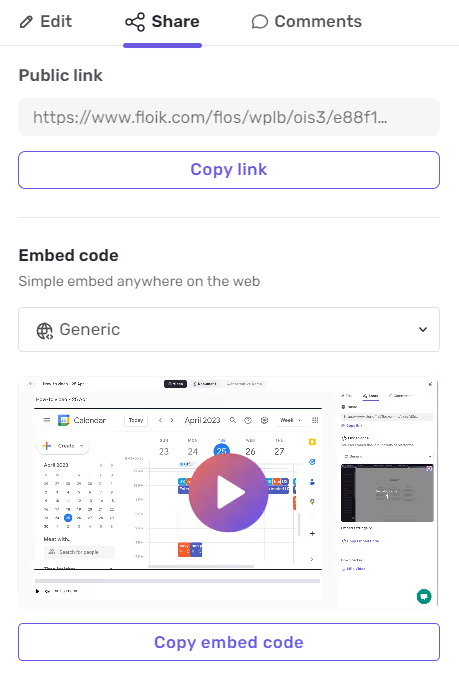
An intermediate user is someone who has some familiarity with the type of product you're offering but isn't an expert. Targeting this level means you're likely to resonate with a broad audience without going over their heads or underwhelming them.
You want to show off what your product can do, but without making it seem so complex that it's intimidating. Targeting intermediate users allows you to highlight advanced features without getting lost in technical jargon.
A demo is often just the beginning of the journey. A strong CTA tells your audience what to do next, whether it's signing up for a trial, contacting sales, or downloading a resource.
A clear and compelling CTA can turn interest into action. It's the bridge between learning about the product and taking a step towards purchasing or engaging further. It also creates a sense of urgency, encouraging the audience to act now rather than later.
A good CTA serves as a psychological nudge that can increase responsiveness.
Floik helps you create customized calls-to-action anywhere in your interactive demos. Welcome users with a compelling headline and subtext or guide users about the next steps with an end CTA.
You can also divide your demo into different sections by adding CTAs anywhere in the middle. Here’s an example of an opening CTA:
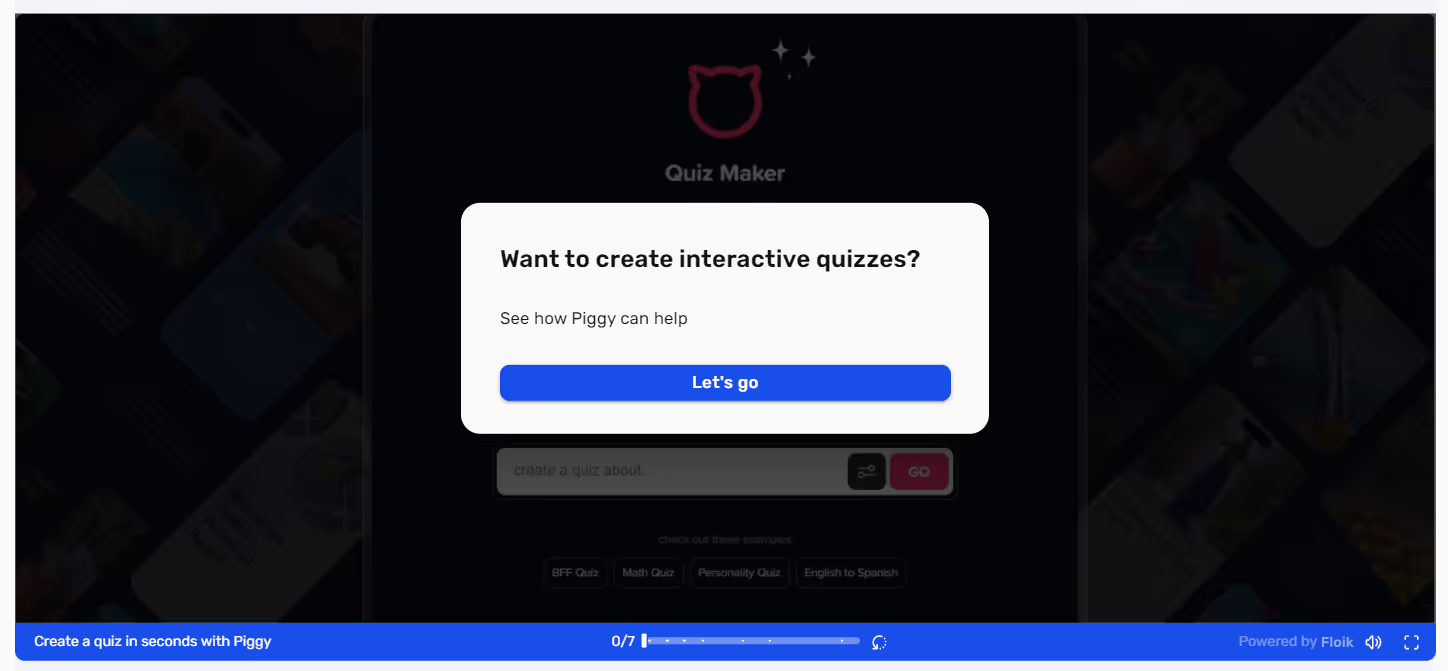
Interactive product demos turn static presentations into engaging, personalized experiences, helping you connect with your prospects on a deeper level. Ready to get started?
Identify your product’s key features, understand your audience's needs, and explore tools that can help you create interactive and tailored demos.
The path to a more engaging and successful sales process is at your fingertips. Embrace interactive demos today, and take the first step towards transforming your sales strategy with Floik. Try Floik for free!